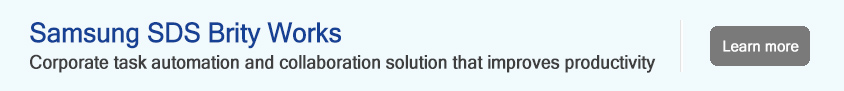A Comprehensive Collaboration Suite to Optimize Digital Employee Experience


For a soldier in war, a good weapon is not only a lifesaver but also a key driving force for victory. What would be such a weapon for an office worker? Of course, it will be office devices, such as computers, laptops, and tablets. Naturally, great weapons result in better performance. However, just as a smartphone, no matter how good it is, is useless without KakaoTalk, Facebook, or YouTube apps installed, hardware must have the appropriate software to become the perfect weapon. And finally, the knowledge and capabilities of the members who can use such devices and SW in the workplace and the corporate culture must be supported. This is because no matter how good the equipment is, it is pointless without the preparation or ability to actually utilize it.
Excellent HW
While working in the IT industry for 25 years, I have always used only the highest specifications of computers, laptops, smartphones, tablets, and related devices for work. In short, it was more of a struggle to maximize my capabilities with computing devices with better performance than my competence. While trying to achieve better work efficiency with the best hardware, I realized that “it's a poor craftsman who blames his tools.” However, this does not mean that the tools are completely useless. At least the performance or function of the hardware should be above average so that the tools are not blamed, and we cannot say that the tools themselves are not important at all. Then, what should be the minimum capacity of devices for work efficiency?
Computers operate in three stages: Input - processing - output. Digital devices for work efficiency should be considered separately in these three aspects. In other words, it should be divided into input devices, computer processing performance, and output devices. Input devices are keyboards, mouses, and auxiliary input devices that help you perform computing tasks more quickly. For example, workers who have a lot of video editing work or illustration image production and editing work need a professional multimedia controller or tablet. In addition, when there are many repetitive macro tasks, button controllers that can help perform multiple tasks at once with a single button click are useful. In the case of professional YouTubers, using a live custom streaming controller or video editing board for quick application execution enables faster execution of tasks.
 Various types of input devices
Various types of input devices
In addition, you can choose a keyboard or mouse with better performance for a faster response or more sophisticated operation. Writers who write a lot or professional gamers often use a dedicated keyboard and mouse. When there is a lot of document editing work, expensive mechanical keyboards are used, and such keyboards are more than five times more expensive than regular keyboards, which costs hundreds of thousands of won. These keyboards provide unique typing experiences because of their unique key feel.
 Mechanical keyboards that support a variety of key feels
Mechanical keyboards that support a variety of key feels
In addition, it is possible to increase work efficiency by setting several shortcuts on the keyboard or mouse to work faster. Unlike general input devices, keyboards and mouses for this purpose are equipped with several buttons.
 Mouse with multiple shortcuts
Mouse with multiple shortcuts
As such, there are various input devices that improve work efficiency. So does the processor. New models of computing devices, such as computers, laptops, and tablets with better performance, are released every year. There are annual upgrades to speed up computer performance, improve the laptop battery capacities for longer usage time and make tablets lighter and bigger. These computing devices, of course, help quickly finish your work. You don't have to look for power outlets to use your laptop at a cafe or library, and you can use your tablets for longer on planes, buses, and subways. It saves dozens of seconds or even minutes when encoding videos, converting files after video editing, converting document files to PDF, and importing large PowerPoint files. It is also part of this that Apple's MacBooks and tablets have recently created their own CPUs, the M1 and M2, so that they can run faster and with lower power than existing CPU manufacturers, such as Intel and AMD.
 49-inch monitor connected to a MacBook with an M1 processor
49-inch monitor connected to a MacBook with an M1 processor
Output devices also improve work efficiency. The result processed by the computer is delivered to the user through a screen notification or sound. In particular, the screen is an essential component for all computing devices, such as computers, laptops, tablets, and smartphones. The performance of this screen is evaluated through various factors, such as resolution, contrast ratio, brightness, number of pixels, response speed, as well as size. In short, you can easily see the results processed by the computer with a large screen, better resolution, and fast output speed. If the desk is narrow, there is not enough space for books or notes to be put, which reduces efficiency. Likewise, the bigger the monitor, the better. In addition, if you use more than two monitors, work productivity can be even further increased. You can handle computing tasks with documents or reference materials opened in multiple windows on multiple large screens.
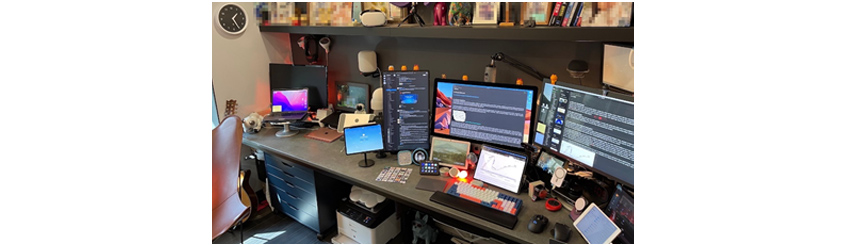 The efficient work environment using three monitors and one tablet connected to the computer
The efficient work environment using three monitors and one tablet connected to the computer
It is true that hardware increases work efficiency this way. The problem is that it is expensive.
SW rather than HW
However, no matter how good the device is, it is useless if the software used in this device is insufficient. Rather, even if the HW is insufficient, it is possible to overcome disappointment in the HW with good SW. When it comes to the performance of the computer processor mentioned earlier, virtual desktop infrastructure (VDI) allows you to use a virtual computer with better specifications. In other words, even if the hardware performance of the computer, tablet, or laptop in use is insufficient, you can use a faster computer with VDI. SW can be used to make up for the inadequacy of HW. That is, even for programs that are not available on laptops due to their slow speed or software that is slow due to its long processing times, computer tasks can be performed at high speeds by running programs through VDI. In a word, the process uses high-performance computer resources in the cloud and uses the laptop's system only for input and output functions. As such, software sometimes makes up for the inadequacy of hardware.
In addition, just like you can meet a new world if you use an app that edits photos nicely while using a smartphone or an app that automatically wakes up and interprets French and Chinese, utilizing a variety of software to improve efficiency can be better than using good hardware. Since the cost of SW is much lower than that of HW and there are so many types of software, you are more likely to find such software and programs and improve your work efficiency.
The first thing you can consider for business SW is a program that manages emails, schedules, and to-do lists. Most people use Microsoft Outlook to manage business emails or schedules, but if you change this, you might find an unexpectedly efficient way to work. In addition to KakaoTalk, the representative mobile messenger, there are various messengers, such as Line, Telegram, Facebook Messenger, and Discord. There are also many types of email management programs. When it comes to the most frequently used work tools, changing their utilities - emails, schedules, and to-do lists - can significantly improve work efficiency. For example, Samsung SDS Brity Mail is a service that enables integrated management of a company's payment system, email, schedules, and to-do lists. It is convenient because it can be used in combination with an organizational chart within the company. Using a new tool gives you an opportunity to discover unexpected convenience and efficiency. If you think outside the box and find something new, changing your software to a new one can have a huge impact on your work efficiency.
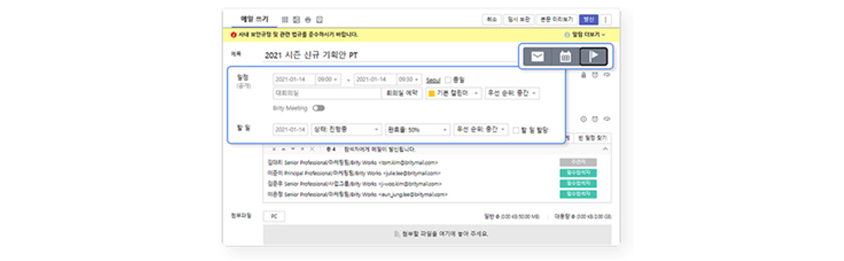 Samsung SDS Brity Mail, which allows you to integrate to-do lists and schedules while writing mails
Samsung SDS Brity Mail, which allows you to integrate to-do lists and schedules while writing mails
One such area is messengers and video conferences. It is common to use KakaoTalk for messenger and ZOOM for video conference. However, if you introduce a business messenger or a video conference system optimized for work, like emails, you can improve work efficiency. As for messengers, KakaoTalk or Line are mainly used for daily personal conversations, but Google Hangout, Discord, and even Brity Messenger are optimized for school, gaming, and corporate work. In addition to video conferencing services, such as ZOOM and Webex, there are also Samsung SDS Brity Meeting and SKT Meetus, which are specialized for various purposes. These services are provided with various functions, such as security, remote control, writing, and scheduled sending according to the company's business purposes and provide better convenience than conventional messengers and video conferencing services.
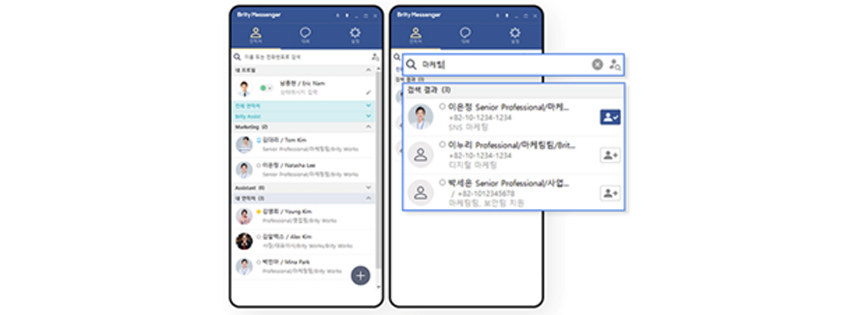 Samsung SDS Brity Messenger, where you can find employees and send messages to them
Samsung SDS Brity Messenger, where you can find employees and send messages to them
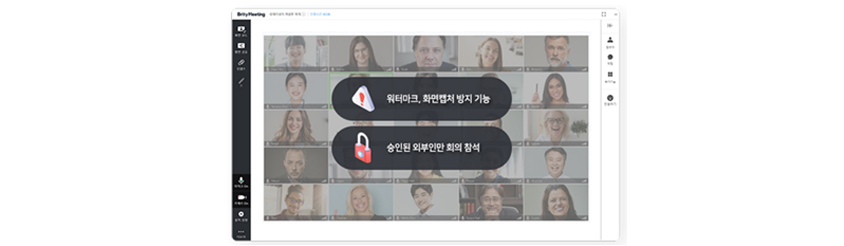 Samsung SDS Brity Meeting with strong security features to prevent screen captures and allow only authorized invitees to attend meetings
Samsung SDS Brity Meeting with strong security features to prevent screen captures and allow only authorized invitees to attend meetings
There are various cloud storage services that make it easy to share various document files, ranging from iCloud, and Google Drive to Dropbox. This software also increases work efficiency. However, if the cloud storage meant for business purposes is used incorrectly, there is a concern about serious data leakage due to security issues. Therefore, it is desirable to use a cloud storage specialized for business. Brity Drive is specialized in document security, so you can set and limit the sharing period for specific documents, and of course, you can also set authorities to prevent unauthorized users from accessing files. In addition, it also helps you find the document you need easily by searching based on the words in the document file.
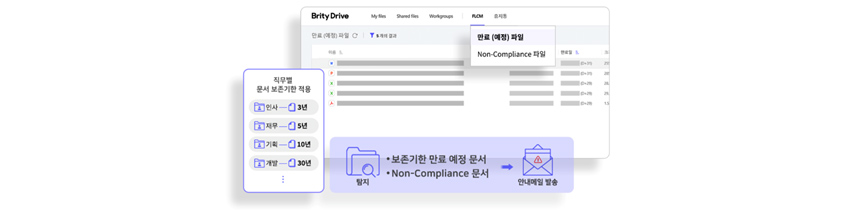 Samsung SDS Brity Drive with document retention period applied
Samsung SDS Brity Drive with document retention period applied
Furthermore, collaboration tools, which share tacit knowledge within the company and help collaboration, maximize work efficiency. Slack, JANDI, Notion, Trello, and MS Teams are collaboration tools that help work-related information and consultation between teams, organizations, and the entire company. This SW helps work-related communication among members and allows all members to share the knowledge and tacit knowledge accumulated by each individual, enhancing the company's work competencies. In fact, work efficiency varies greatly depending on which SW is used rather than which HW is used.
Corporate culture rather than SW
However, the work efficiency of a company is not determined by individual competence or willpower alone. If the company's working culture is not supported, work efficiency cannot be improved even if individuals use the best HW and SW. In particular, developers, designers, and planners in charge of IT development use project management tools or collaboration tools suitable for team characteristics for work efficiency. However, it is not easy for individuals to introduce and change SW for work efficiency unless the team at the small level and the company at the large level encourage them to actively use and accept such SW. People tend to refuse changes beyond what they are used to, and organizations, where such people gather, are even more resistant to such changes. As such, the challenge or use of new HW and further new SW for better work efficiency is always refused. Therefore, the corporate culture must be supported.
The company should not be lazy to invest in various HW equipment that helps work efficiency, and furthermore, it should actively encourage exploration or challenge new SW. These efforts indeed put a burden on people due to cost, time, and use of different tools, but if they are well established, they can achieve significant work efficiency. Therefore, it is necessary to actively support such challenges so that they can take place in all directions.
In this respect, changes in work tools related to emails, schedules, to-do lists, payments, messengers, video conferencing, and file sharing, which are most frequently used by office workers, can bring work efficiency beyond expectations. However, if different SW is selected for each of these functions, it may take a considerable amount of examination fees and time to apply. Therefore, using the integrated tool provided by Samsung SDS' Brity Works helps improve work efficiency by introducing business SW optimized for the company's business with a small examination fee.
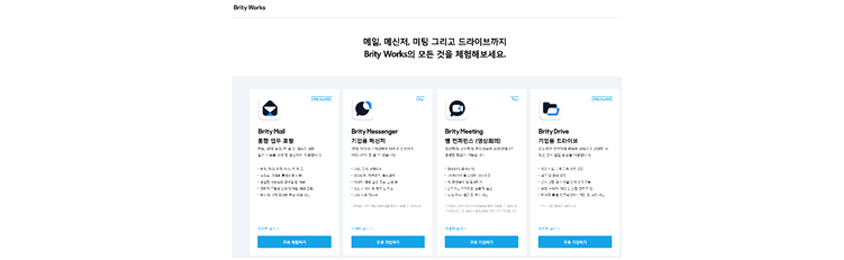 Brity Works provides integrated management of frequently used tasks
Brity Works provides integrated management of frequently used tasks
Furthermore, the most important thing in achieving work efficiency after the introduction of such SW is the leader's initiative. In other words, team leaders and the board of directors should take the initiative to actively use these tools and set an example for the entire organization to use them. Otherwise, if only employees are forced to use them and leaders do not, work efficiency may be worse than before the introduction of these tools. This is because if separate work tools are used between employees and executives, it does not create synergy, making workflows more complicated and distributed. Therefore, only when the management directly uses HW and SW for work efficiency and encourages employees to use them at the front line, it can lead to practical results.
▶ The content is protected by the copyright law and the copyright belongs to the author.
▶ The content is prohibited to copy or quote without the author's permission.
- Decision Intelligence Enhanced by Hyperautomation
- Case Study: Samsung Biologics Automates Generative AI-Based Works
- Strategies for Building an Enterprise Document Streaming Service
- Brity RPA on a Mission to Rescue the Financial Industry from Repetitive Tasks!
- RPA Evolution, Intelligent Process Automation