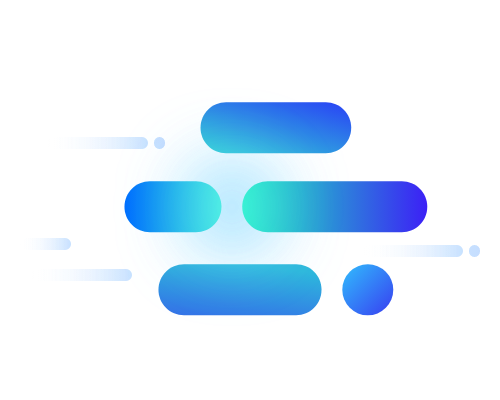
DevOps Tools
Provide integrated development environments with improved convenience for software development, deployment and operation
Enhanced Software Development Environment Supporting Integration/Collaboration
We provide an array of effective development tools that help you develop better software more quickly. Samsung SDS DevOps Tools
increase development productivity by automating the repetitive build/test/deploy process, store source code history
and enhance source code quality with automated validations. Enjoy easier Continuous Integration/Continuous Deployment (CI/CD) with DevOps Tools.
increase development productivity by automating the repetitive build/test/deploy process, store source code history
and enhance source code quality with automated validations. Enjoy easier Continuous Integration/Continuous Deployment (CI/CD) with DevOps Tools.
Catalogs
Products and Key Features
-
- DevOps Console
- An orchestration tool to create a DevOps environment
- Expected benefits
-
- To quickly set up a DevOps environment required for projects
- A package of initial components necessary for container-based application development
- Platforms optimized for viewing and managing data related to container deployment
- Key features
-
- Easy configuration of CI/CD
- Application templates
- Deployment status checks and other functions (e.g. re-running/re-deployment)
-
- GitLab
- An open source code configuration management tool
- Expected benefits
-
- Automated detection and fast deployment using various development tools in integrated environments
- A private configuration management tool accessed only by designated users
- Code security ensured
- Key features
-
- Remote repository, issue-tracking and API functions
- Various teaming & grouping features (authority control by granting access only to authorized users)
- A remote repository for Git and share many similarities because of the initial concept of installable Github
- Git projects created based on sample source code
-
- Jenkins
- An open source continuous development management tool
- Expected benefits
-
- Minimized time required for open source-based development tool installation and operation
- A development environment that allows developers to focus on developing software for critical workloads
- A development tool that enables quick deployment of changes
- Automated processes to minimize manual work and improve developers’ productivity
- Key features
-
- Continuous integration of shared sources to prevent conflicts
- CI development and service tools to detect errors in standard compilation environments
- Integrated build-and-deploy features based on DevOps architecture, putting stability into development practices
- Compliance with code style convention, test automation, automated deployment, etc.
-
- Jennifer
- Web application monitoring service (an optional WAS product)
- Expected benefits
-
- Monitoring on web application (Java EE, .net, PHP) system environment
- Monitoring with minimized impacts on WAS
- Status checks on infrastructure and servers in real time
- Real-time cause identification and responses in case of a load increase
- Key features
-
- Real-time monitoring of web service and resource
- Monitoring of each transaction (e.g. Smart Profiling, X-View)
- Performance and failure analysis
- Statistical data analysis and reports
-
- OPENMARU APM
- Web application performance monitoring service(an optional product of WAS)
- Expected benefits
-
- A quick fix and solutions for failure of open source software
- Basic data needed for infrastructure expansion and tuning
- Key features
-
- Real-time monitoring of web service
- Various forms of statistical analysis materials
- Automatic alarms for set values
-
- MAXIGENT
- Cloud resources and applications monitoring service
- Expected benefits
-
- Monitoring on various components of cloud infrastructure
- Monitoring on relations between and coverage of resources, such as virtual servers and containers, on a single platform
- Automatic monitoring of resource increases/decreases without constant confirmation
- Key features
-
- Integrated dashboard and real-time monitoring
- Topology view
- Automatic registration of components subject to monitoring
-
- Nexus (Repository)
- Repository service that stores and manages application build and other files
- Expected benefits
-
- A central repository with faster uploads/downloads to increase collaboration efficiency
- A proxy function to access external repositories
- Overall consistency with less settings from exception files
- Key features
-
- Library management separated from configuration management
- Private repositories and library repositories needed for build
- Services that separate, deploy and share library
- Easier testing and code quality testing
-
- SonarQube
- Open source-based quality control tool
- Expected benefits
-
- Pre-detection of security defects or bugs with high possibility of affecting the operation of the program
- Easier and faster development tools for quality control
- Management tools to define the source of responsibility for source code quality
- Key features
-
- Analysis result available on the website using analysis tools
- Function expansion using various plug-ins and code analysis on 20+ programming languages
- Code quality requirements standardized by quality gates and code quality management in a single location
- Let’s talk
- Whether you’re looking for a specific business solution or just need some questions answered, we’re here to help