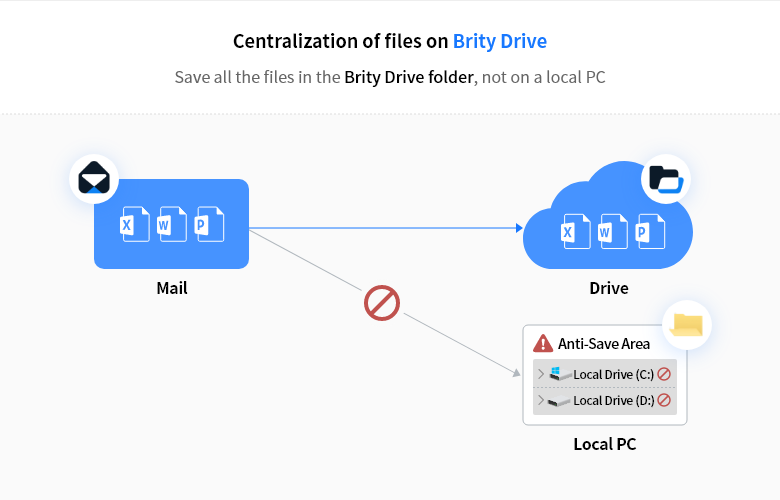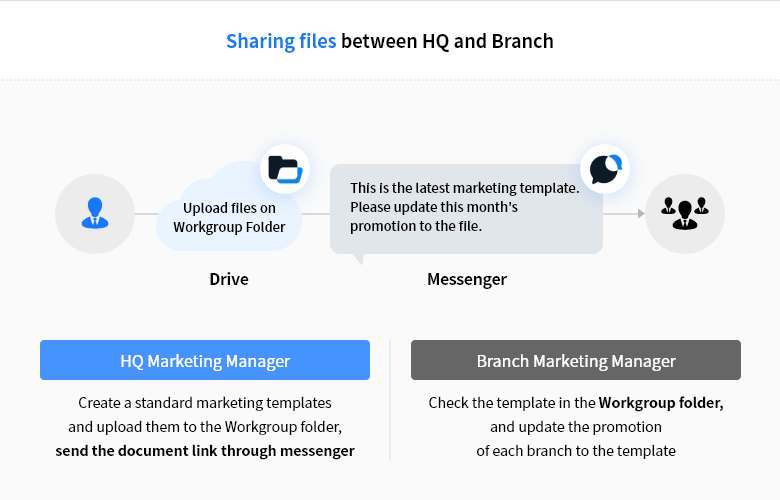Securely manage all company's files in one place,
Access and collaborate from anywhere
With Brity Drive, you can transform the way you collaborate on files and change the way you manage them.
Major Services
- Storage volume of the current drive 1,100TB or more (Accumulated achievement as of Sep 2020)
- Duration for documment search Approx. 80% Reduced (Case of Manufacturer D, when using smart folders)


-
Quick access from anywhere
You can access all files from any PC, mobile devices, web, and even without Wi-Fi connection. In addition, the search, list of recent files, and setting of favorites files/folders allow you to quickly find and access the files you need, saving time to track down contents you need to get work done.
-
Easy and secure collaboration
You can easily share multiple files by adding team members to shared files/folders or inviting them to Workgroup folders. Also, you can apply different file access for each user, empowering safe and efficient collaboration.
-
Reliable file recovery and versioning
Accidentally deleted/changed contents can be recovered so that you can reduce the time required for rework. It also provides a history of who did what and when for all files, preventing reckless usage of work files.
-
Protect corporate assets through advanced management
By storing all business files of the company in a centralized space, they are safely managed as company's assets. Brity Drive helps company stay compliant through retention period management and compliance keyword management. With monitoring function you can also better protect and respond to security issues caused by insiders.
Features
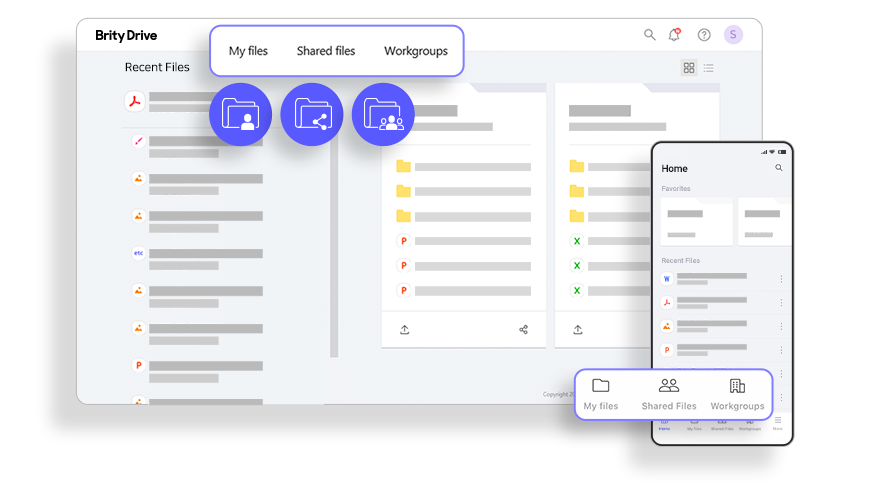
'My files' folder is a space for all your personal work files. 'Shared files' shows the list of all the files/folders that have been shared to you. 'Workgroups' is a storage for you and your team members who have been invited for collaboration purpose.

With Secure Folder, file access is possible even in remote workplaces where the network is disconnected. So that you can edit files in the airplane for business trip. Changes you made will be automatically updated when it goes online again.
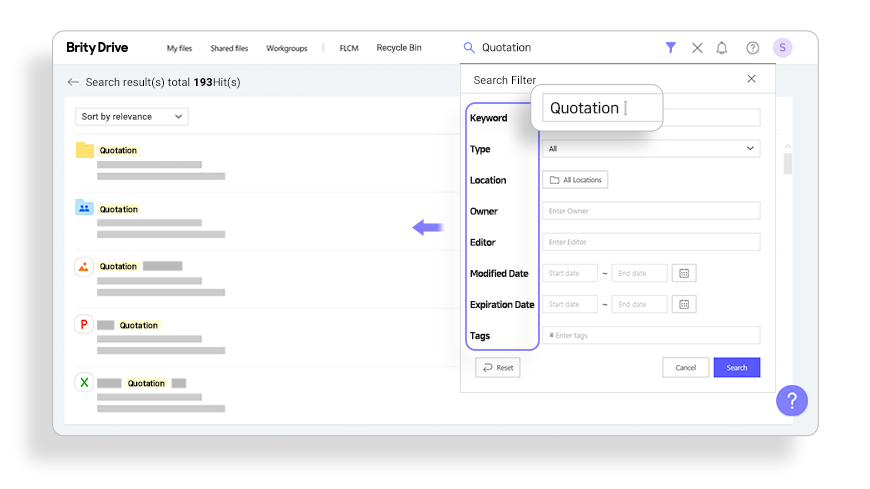
Using search filter, you can search for files by file type, name of the author, #hashtag, etc. so that you can track down the file you need even if you don't remember the title of the file. In addition, body-text search helps you find exact contents you need to get your work done.

Different access rights can be set for each user so that right people can view/save/modify/share the file. When sharing files externally, you can set password or expiration date on shared link. Thus, you can ensure that shared file goes to right people and stays safe.
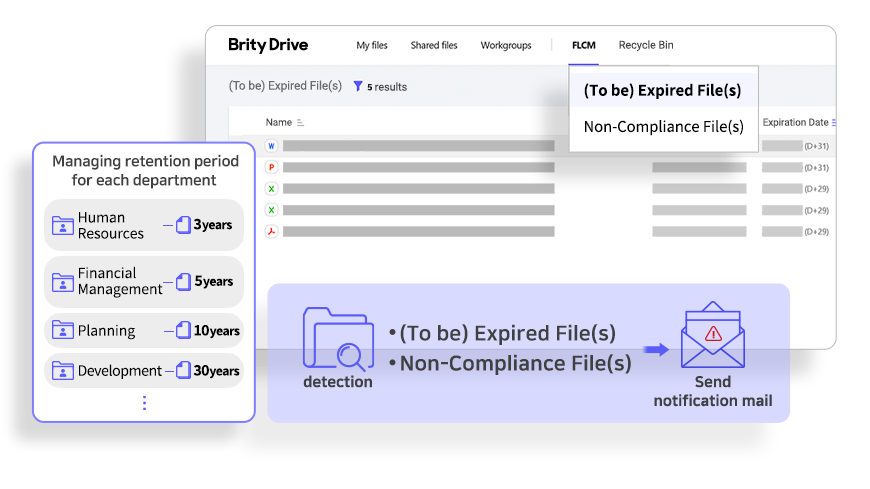
Brity Drive prevents unnecessary long-term storage by limiting the retention period of files according to the job characteristics of the file owner. In addition, it detects keywords that violate compliance regulations in the body of the document and guides employees to take action on their own.
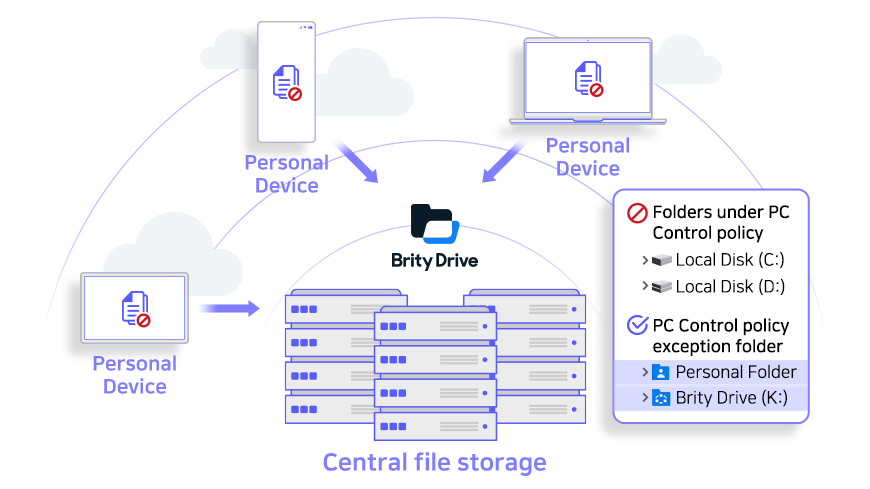
Instead of storing work files on employees' PCs, Brity Drive provides a policy to have employees save all the work files in the cloud to enable integrated management in corporate viewpoint. Personal Folder allows temporary storage of non-business-related personal files.
Price Plan
-
StandardStandard₩ 3,500ID basis/monthUser Mail, Messenger or together with
Meeting and Drive- Built-in 20GB storage per user
- Manipulate files on the Web, Windows explorer and Mobile
- Automatic update after editing in
offline mode
-
AdvancedAdvanced₩ 5,000ID basis/monthEnhanced collaboration and productivity functions
- Built-in 40GB storage per user
- Sharing link for external collaboration
- Document body search
- Audit log-based statistics/Monitoring
-
EnterpriseEnterpriseSeparate consultationID basis/monthSupport various security options and System integration
- Document retentoin period management
- Non-Compliance detection (CPGS)
- Document centralization by PC
storage control - Management of files in business system
- Free plans do not guarantee SLA.
- The price of paid plans does not include VAT.
Use Cases
Guideline

Learn more about Brity Meeting.

Download PC and mobile app for Brity Drive.
![]()
Learn basic usage of the service.
Related websites
The official website for Brity Drive.
Learn moreMeet latest news and smart tips for Brity Works.
Learn moreRelated Offerings
Brity Works messenger for enterprises
Learn moreAll-in-one collaborative work solution of Brity Works
Learn moreWeb conference solution of Brity Works
Learn moreWhether you’re looking for a specific business solution or just need some questions answered, we’re here to help