What Kinds of Sensors are Embedded in Smartphones?
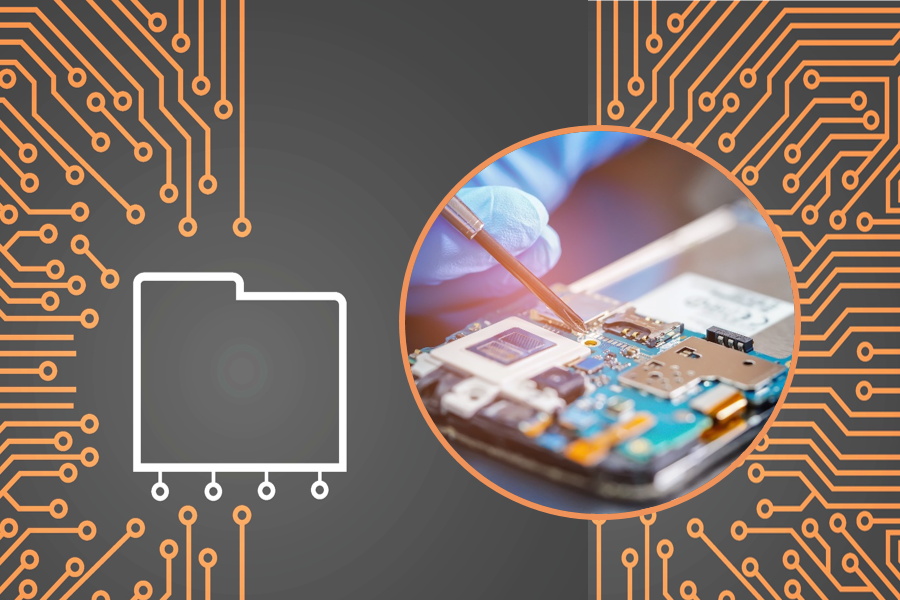
As you can infer from the name, smartphones are smart. Not the device itself, but because of its connection to a network, the sea of information.
You can search for information using a smartphone and use the information via various applications and services. Behind its surface is the world of sensors, which are not normally of much interest.
Using sensors, you can accurately and precisely monitor the movement and location of a three-dimensional device or detect changes in its environment. For instance, thanks to sensors, game applications can detect when the mobile phone is tilted or shaken and a weather application records the current environment through temperature, pressure, and humidity information.
Today we are going to learn about the types of sensors embedded in smartphones and how these sensors work.
 A smartphone has a lot more sensors than we think
A smartphone has a lot more sensors than we think
# Sensors embedded in smartphones can be divided into motion, location, and environment sensors
Motion sensors detect the user’s movement and measure acceleration, gravity, speed of revolution, curl vector values, and drift. This may sound complicated but simply put, a motion sensor is based on the concept of a gyroscope. Let's learn about these sensors one by one.
A gravity sensor measures the direction and intensity of gravity. Using such data, you can check the relative direction of a device within a space. A linear accelerometer provides data on acceleration, excluding gravity. In other words, a linear accelerometer measures the acceleration, excluding the impact of gravity on a certain object. Using this sensor, you can find out how fast a car is driving. With a gravity sensor and a linear accelerometer, a navigation application allows you to track the direction of a car.
A curve vector sensor measures the direction of a device. It measures a device's slope and direction and shows in which direction you are facing or moving. Using this basic principle, you can measure the number of steps walked or the speed of revolution. It can also be applied to exercise applications. An acceleration sensor and a gyroscope are part of the hardware, providing basic data for motion sensors.
Next is a location sensor. It is used to check a device's physical location. A location sensor uses a geomagnetic sensor and an accelerometer to indicate your relative location from the North Pole. Thanks to this sensor, you can use a device as a compass and check the device’s location changes. A proximity sensor measures the distance between a certain object and the device. For instance, it can be used to measure how far a user's head is from a headset. That is how your smartphone's screen is off and does not respond to touch during a call. This sensor is usually located near the front camera where your ear touches.
Lastly, there are four kinds of environmental sensors – humidity, illumination intensity, surrounding pressure, and temperature sensors. Relative humidity, expressed as a percentage, indicates absolute humidity. Pressure and temperature are expressed in absolute values, and Illumination is measured in lux. A thermometer inside a smartphone measures the temperature inside the device and prevents overheating. Some smartphone makers add either an altimeter or other sensors. With environment sensors, a smartphone can adjust the screen brightness to a comfortable level for the user, calculate the dew point of the day in a weather application, or gather related information and deliver it to the user.
# How do new sensors embedded in new smartphones work?
We learned about sensors that are commonly installed in smartphones. Smartphones released during the past two to three years have sensors like a heartbeat sensor previously used for medical devices or a light detection and ranging (LiDAR) sensor used for autonomous vehicles.
First, let's look at how a heartbeat sensor works. A heartbeat sensor usually consists of two LEDs that emit light and a photodetector that measures the intensity of the reflected light. Then, how does this sensor measure heartbeat?
When the heart contracts and sends blood throughout the entire body, the pressure in the arteries increases, spurting blood corpuscles to capillary vessels. In other words, the number of blood corpuscles increases when the heart contracts. The number of blood corpuscles decreases when the heart relaxes. Usually, blood corpuscles tend to absorb LED light, so it looks dark if there is a large number of blood corpuscles. If it looks bright, then it means there are fewer blood corpuscles. A photodetector measures heartbeat by identifying such changes.
Then how is blood oxygen saturation (SpO2) measured? Oxygenated hemoglobin tends to absorb infrared light, whereas deoxygenated hemoglobin tends to absorb red light. A smartphone shines both infrared light and red light and measures how oxygenated the blood is. This is why a smartphone's sensor sends off a red light.
A LiDAR sensor is used by autonomous vehicles to detect other vehicles or surroundings. As you can imagine from its name, a LiDAR sensor shines a light on a target, measures the features of the reflected signal, and maps the distance. The sensor can analyze reflected light patterns by the microsecond or even by the nanosecond. Based on this, a target's relative location can be drawn in a three-dimensional virtual space.
A LiDAR sensor is used because a smartphone camera is sensitive to the surrounding environment, including brightness, and an ultrasonic sensor cannot accurately measure distance and cannot be used if the distance is farther than a few meters. In other words, a LiDAR sensor can accurately locate a target even on rainy, foggy, or snowy days or in a dark environment.
In addition, with a LiDAR sensor, you can place objects in a virtual space, develop a camera application that can instantly adjust the camera focus at night, and automatically measure the size of a three-dimensional space. Moreover, applications that can convert photos into 2D and 3D floor plans will soon be released.
I wonder what other sensors will be applied to wearable and smart devices in the upcoming future?
Written by Andy Cho, a Principal Professional of Samsung SDS