시스템
- ERP
- SRM
- PLM
- MES
- SCM
- CRM
This article is based on the session "Preparing for the Era of Generative AI" from the "Samsung SDS Gen AI Day" seminar held in April 2024 by Samsung SDS for clients in various industries.
We are now living in an era where generative AI can create images or videos with just a simple text prompt. Have you seen the recent demonstration video of the robot "Figure 01," produced in collaboration between the humanoid robot development startup Figure AI and OpenAI, the developer of ChatGPT? In the video, when a person asks the robot, "Give me something to eat," the robot hands over an apple from a plate in the center of the table. What's remarkable about this video is that, although the person didn't specifically point to the apple, the robot understood that the apple was the only edible item among the objects on the table. The robot then cleared the plate and even picked up trash, mimicking human actions and making experiential inferences about their behavior. "Figure 01" already signed a contract with BMW in January 2024 and is set to be deployed on the production line at BMW's Spartanburg plant in South Carolina, US.[1][2] Also, Tesla's humanoid robot 'Optimus' is expected to begin deployment in Tesla's electric vehicle assembly plants this year, with plans for commercial availability at around $20,000 by the end of next year.[3] These humanoid robots represent what can be called the "near future of AI."
 A screenshot from the demo video of Figure 01 AI humanoid robot (Source: OpenAI)
A screenshot from the demo video of Figure 01 AI humanoid robot (Source: OpenAI)
Until now, AI has been categorized as "Narrow AI," which excels at performing specific tasks to assist humans in their work. However, within the next five years, a new era of "Artificial General Intelligence (AGI)" —AI with human-level cognitive abilities capable of replacing human work— is expected to emerge. Bill Gates has stated that "AI will completely change the way we use computers," suggesting that as much as we currently rely on computers for work, our entire way of working is likely to undergo a complete transformation.
So, how will the way we work change? The humanoid robot mentioned earlier was able to independently determine what was edible, pick it up, and hand it over. If we apply this to corporate tasks by saying, "Write a report," the AI will understand the purpose, determine what internal and external information is available, decide which information to reference, and then write (execute) the report. Furthermore, robots that appear like humanoids might even deliver presentations on our behalf. All of these are part of the near future, and the most significant change will likely be how we interact with computers. Instead of directly inputting commands or using GUI methods like mouse clicks, we are transitioning into the era of the "Language User Interface (LUI)," where instructions are given in human language.
Ultimately, the way companies work will evolve to the point where, with just a query or command from a person, an internal generative AI platform will understand the instruction, autonomously pull in and learn from the company's internal systems, documents, or external data, and then automatically execute tasks across the entire value chain of the business. In the near future, we may see a world where purchase system transactions are processed immediately, robots directly handle logistics, and in sales/service areas, customer interactions are managed through store kiosks or humanoid robots.
 The future of corporate work ways (Source: Samsung SDS)
The future of corporate work ways (Source: Samsung SDS)
프로세스
시스템
문서
외부
Samsung SDS provides enterprise generative AI services that support innovation in the way work is done through AI. These services include a Generative AI Platform/Solution, a Generative AI Tech Stack with components like Filter, and LLMOps. Through "consulting, implementation, and managed services" across all areas of the AI Cloud Infrastructure Service, Samsung SDS helps companies transform their operations to be faster and more convenient, based on hyper-scale, hyper-connectivity, and hyper-intelligence.
From among the generative AI platforms and solutions provided by Samsung SDS, I will briefly explain the features and the demonstration of Brity Copilot, which automates value chains for common tasks, and the FabriX platform, which handles hyper-connectivity and hyper-intelligence.
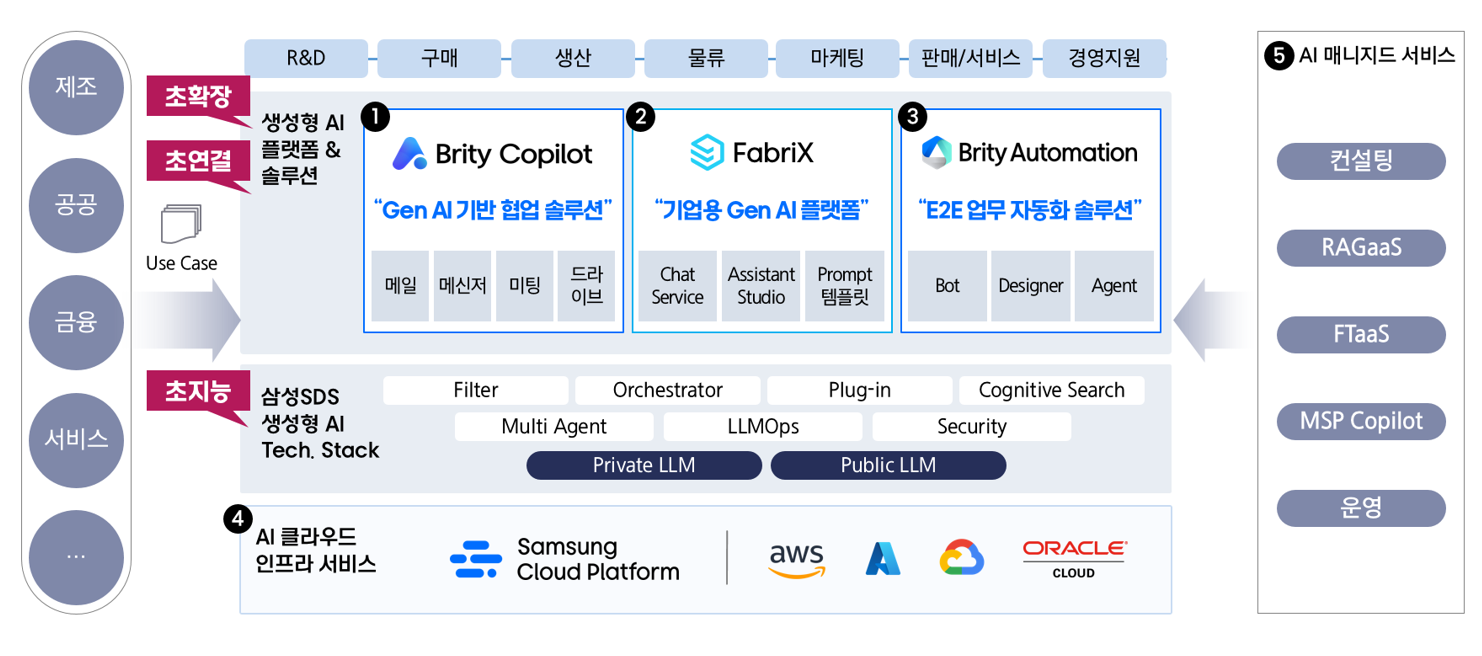 Workplace transformed by Enterprise AI (Source: Samsung SDS)
Workplace transformed by Enterprise AI (Source: Samsung SDS)
생성형 AI 플랫폼 & 솔루션
Gen AI 기반 협업 솔루션
기업용 Gen AI 플랫폼
E2E업무 자동화 솔루션
삼성SDS 생성형 AI Tech, Stack
AI 클라우드 인프라 서비스
Brity Copilot is a customized generative AI service for enterprises that can be used through Samsung SDS's collaboration solution, Brity Works.
Brity Works is a solution used by over 500,000 employees across 86 companies and includes components such as mail, approval, messenger, meetings, and drive. It provides services based on 30 years of operational expertise. Each of these solutions can be used individually, but they are also systematically integrated, allowing for optimized use depending on the work situation. For example, if communication via email is insufficient, you can easily open a messenger chat or an online meeting with the email recipients for more detailed communication. Additionally, sensitive information, such as customer data, can be protected from external leaks through keyword filtering. With Brity Copilot, which applies generative AI technology, not only can you receive assistance with various tasks, but you can also fundamentally transform the way your company operates.
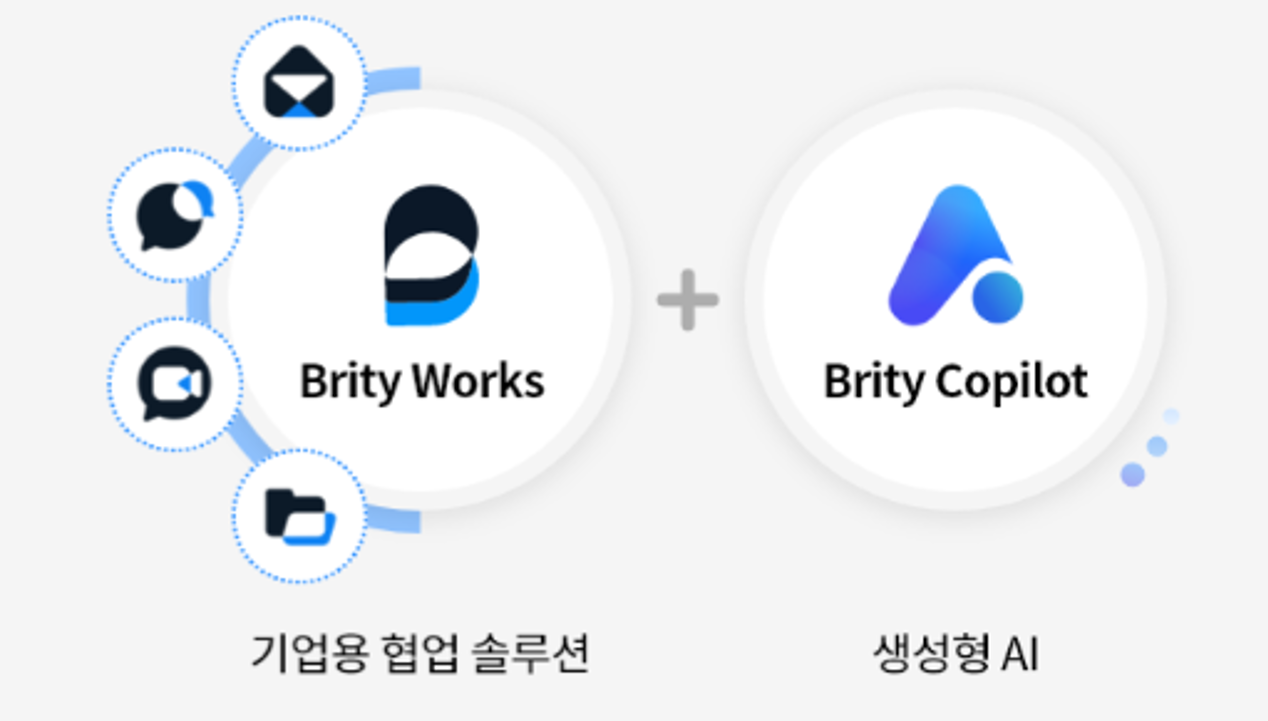 Brity Copilot: Generative AI-based Collaboration Solution (Source: Samsung SDS)
Brity Copilot: Generative AI-based Collaboration Solution (Source: Samsung SDS)
The demo will proceed with the scenario Meeting → Messenger → Mail → Document Creation.
① Meeting (Brity Meeting)
During an online meeting using Brity Meeting, real-time captions are provided along with a subtitle script in the Copilot area on the right. This helps to support clear communication with over 94% accuracy in Korean. Even if someone joins the meeting late, they can catch up on the meeting via the transcript. And if a foreign participant is in the meeting, the transcript will be available in the selected language, eliminating the need for a separate interpreter. If a colleague who couldn't attend the meeting wants to know what was discussed, they can ask Copilot to summarize the meeting so far, and the summary will be sent through Brity Messenger. After the meeting concludes, Copilot automatically generates the meeting minutes and shares them with the participants via Brity Mail.
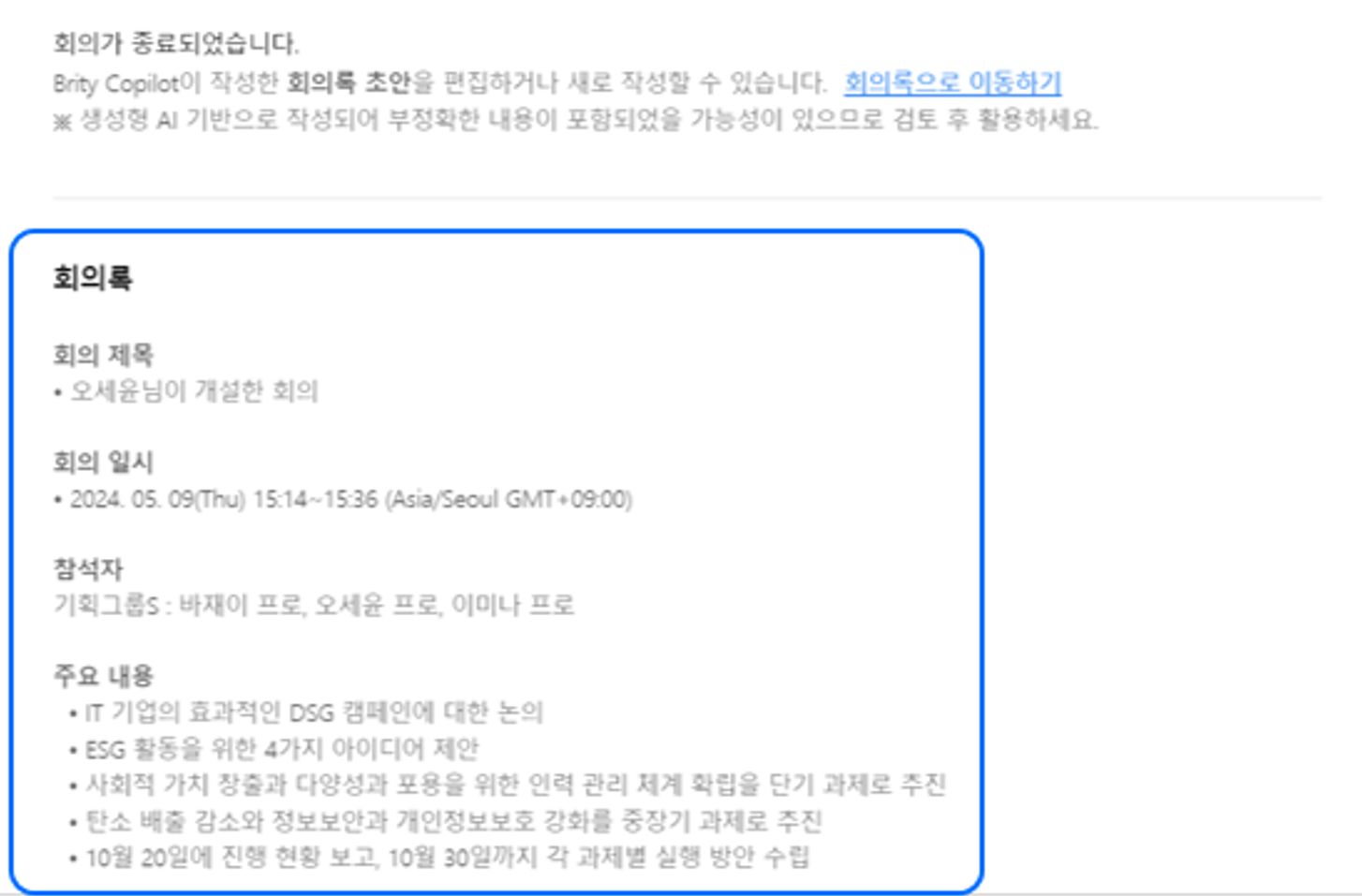 Brity Meeting Copilot - 회의록 생성 (출처: 삼성SDS)
Brity Meeting Copilot - 회의록 생성 (출처: 삼성SDS)
② Messenger (Brity Messenger)
A new chat room has been created in Brity Messenger. While you can scroll up to review past conversations, you can also select Conversation Summary in Copilot to quickly understand the content before proceeding with your tasks. Switching to a separate search window is unnecessary when you need to search for external knowledge during a conversation. Simply choose Search Information in Copilot and request, "Explain examples of using generative AI," and it will generate a response. If the response is appropriate, you can easily share it via the messenger by simply dragging and dropping. Also, if you need to search the documents stored in the company's document management system, you can select Search File. For instance, by entering the keyword "manufacturing sector," you can retrieve a list of related documents sorted by the latest date. While you can open each document to check its content, Copilot also allows you to select File Summary to review the summarized content, which can then be shared through the messenger.
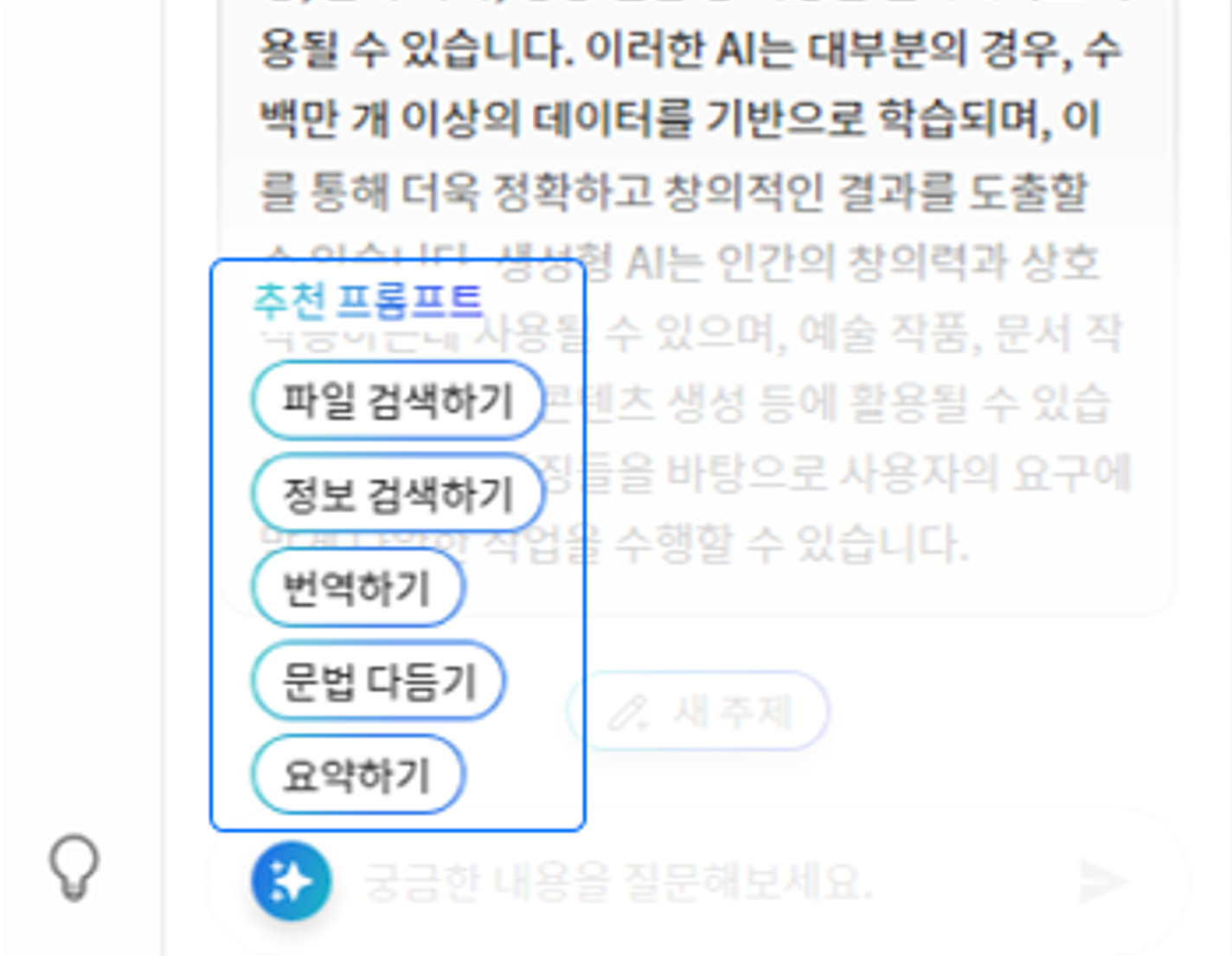 The features of Brity Messenger Copilot (Source: Samsung SDS)
The features of Brity Messenger Copilot (Source: Samsung SDS)
③ Mail (Brity Mail)
In this scenario, you will report the examples of using generative AI information received via Brity Messenger's Copilot using Brity Mail. By pasting the response into Brity Mail's Copilot and specifying the 'author' and 'report recipients,' you can request that it draft a report email. The Copilot will then generate an email draft for you. You can modify the length or style as needed, add it to the main body of the email after reviewing the draft, and send it immediately. The meeting minutes email, which is automatically generated and sent by Copilot, contains a summary of the participants, key points, and action items. You can view more detailed meeting content by selecting "Go to Meeting Minutes." Through the Meeting Summary, you can access a complete summary or view summaries tailored to specific individuals or participants. If you're curious about the conversation itself, you can check and review the transcript created by Brity Meeting's Copilot through the Conversation Record.
④ Document Creation (Brity Drive)
It is the final step for the drafted document. While the Word document draft contains all the necessary content, it hasn't been formatted according to a template. You can ask Copilot to convert the document format to revise it to a standard report format. Standard templates for the format, indentation, line spacing, font, and other elements can be pre-set, allowing for automatic conversion so that users can focus on the content of the report itself. If part of the report needs to be converted into a table, Copilot can automatically create the table, and the generated table and its interpretation can be directly added to the document.
Samsung SDS is pilot-testing this Brity Copilot solution. Based on user experiences, applying it to a company with 1,000 employees could save 4,900 hours per month and 4.3 billion KRW annually while improving work efficiency.
FabriX is a platform that leverages enterprise-specific generative AI models to use various internal and external knowledge resources and integrate them with internal business systems. It is composed of Chat Portal and Assistant Portal for users and a Platform (PaaS) that supports the development and use of various use cases. The Platform (PaaS) area plays a crucial role in implementing generative AI services for enterprises, consisting of various modules, such as LLMOps, RAG*, Filter, Orchestrator, and Security, which include functions like selecting different LLMs, vectorization for document-based responses, and connecting to legacy DB.
* RAG: Retrieval Augmented Generation
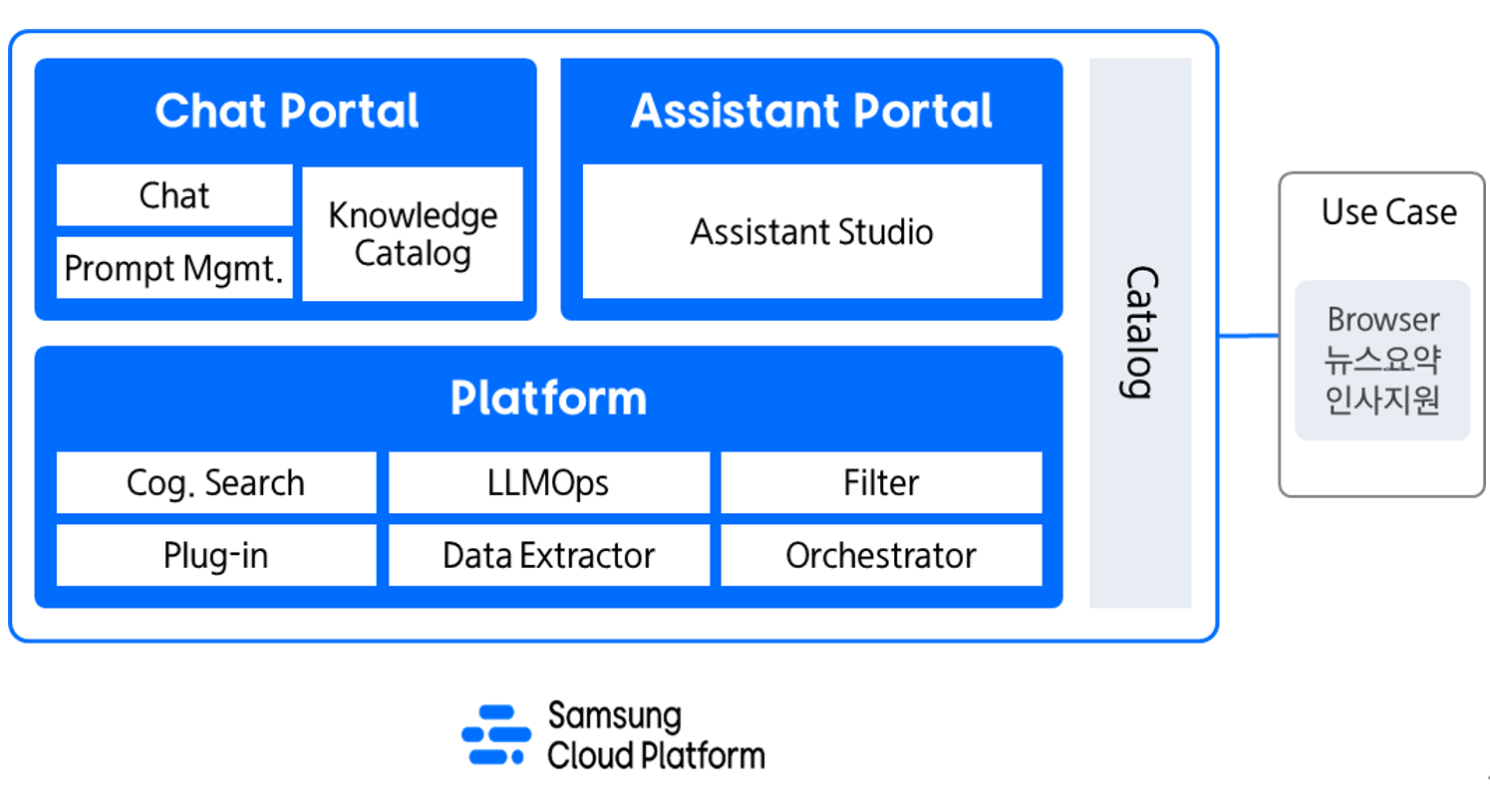 FabriX Service Architecture (Source: Samsung SDS)
FabriX Service Architecture (Source: Samsung SDS)
The demo will proceed with the "Knowledge Catalog and Prompt Mgmt. functions in the "Chat Portal" and a use case for browser and news summaries using the APIs from the 'Platform (PaaS)' area."
① Q&A Using RAG Automation for the Latest Manuals or Papers
Large Language Models (LLMs) are pre-trained models that cannot be continuously updated with the latest data. Therefore, to provide accurate answers, it is necessary to use RAG automation, which allows the LLM to generate final responses by leveraging various company knowledge and up-to-date documents. For example, if you need information about the features of the Galaxy S24, manually reading the entire manual to find the required information would take considerable time. To query the latest Galaxy S24 manual, which the LLM has not been trained on, you would upload the Galaxy S24 manual in the FabriX-Chat Portal's Knowledge Catalog. During this process, tasks such as "preprocessing, chunking, embedding, and vectorization" of the file are automatically completed, making it searchable. If this process were done manually, it would require experts and a significant amount of time. Afterward, users can select the Galaxy S24 manual registered in the Chat Portal's Knowledge Catalog and choose the conversation type as knowledge-based conversation, enabling them to ask questions about the Galaxy S24 features.
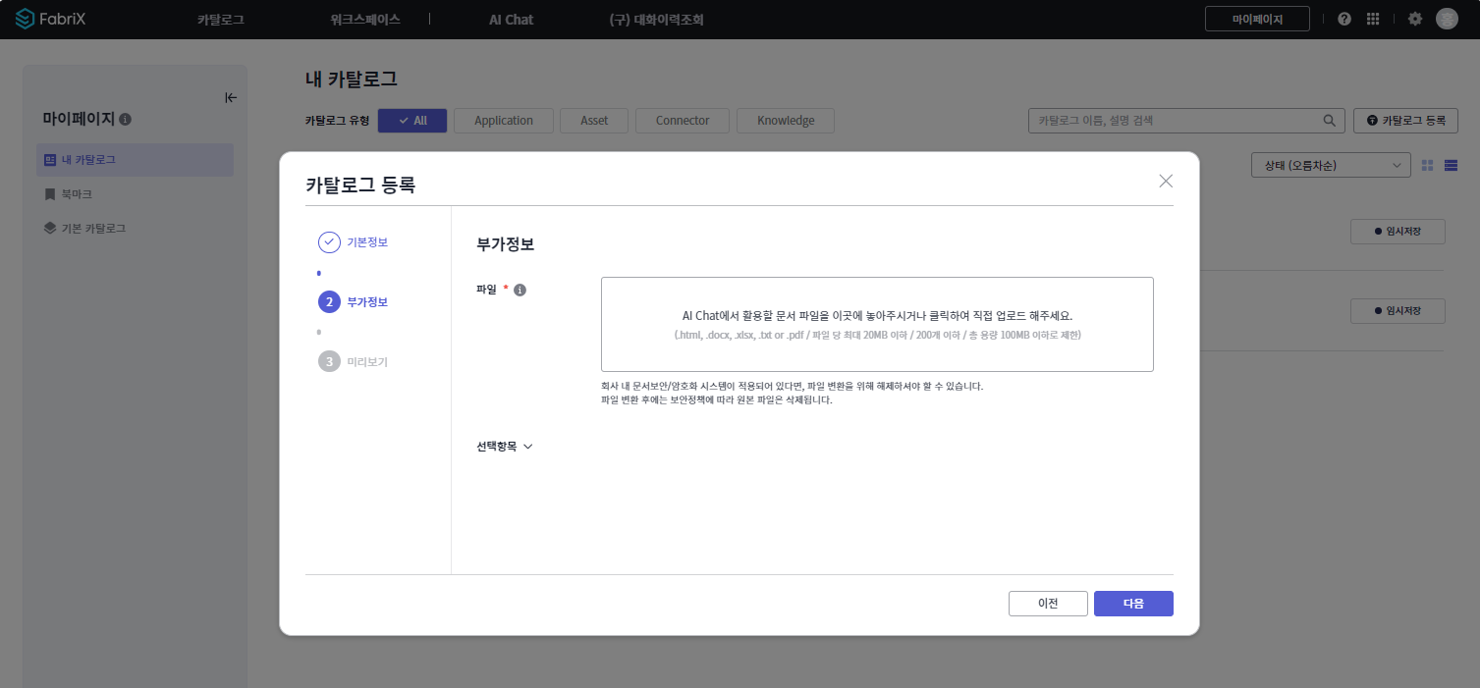 A screen registering the Knowledge Catalog (Document) in FabriX-Chat Portal (Source: Samsung SDS)
A screen registering the Knowledge Catalog (Document) in FabriX-Chat Portal (Source: Samsung SDS)
In this way, not only product manuals but also various work manuals and business knowledge can be processed similarly for Q&A or summaries. In R&D or marketing tasks where understanding the latest external research papers or trends is crucial, dozens of English papers can be uploaded simultaneously through Knowledge Catalog. Users can then query these documents and receive translated responses in Korean.
② Summary/Translation of Large Files
Companies often need to summarize various information to create reports. For example, when summarizing one of the insight reports (articles) listed on the Samsung SDS website, users can select "Start New Conversation" on the FabriX-Chat Portal, then choose "Content Summary (File)" and upload the article in PDF or Word format. Afterward, they can select the desired summary style, such as "Bullet Points - within 3 sentences," and the preferred language (Korean, English) to generate a summary in the desired style. The bullet-pointed response can also be converted into table format upon request through a prompt.
③ Prompt Mgmt.
Sending summarized information via email, translations, and other repetitive tasks can be standardized for reuse. FabriX-Chat Portal offers prompt templates that allow users to use predefined templates or create and share their prompts with others through the Prompt Studio feature.
In case of a predefined email draft prompt, you can input/select details like the sender, recipient, email content, style (e.g., friendly), length, and language. After executing the prompt, it will generate an email draft in the desired format. To create a custom prompt template, users can select "Create New Template" from the prompt template menu and choose between "Beginner Recommended" or "Advanced" options to tailor the template to their needs. When selecting "Advanced (Create in Prompt Studio)," you can input the title and body of the new prompt template. Title it as "My Event Invitation Mail Template," and in the body, use the email draft example—with variables like purpose, background situation, content to be conveyed, tone, and email recipient, along with {variable input values}—to create a prompt for writing the email, adding a field (variable) for "event location." Each variable allows for options such as multiline input and setting whether it's mandatory. You can also define the role, language, LLM model, and visibility settings for the template before registering and using it. Currently, customers using FabriX find the custom prompt template feature highly valuable.
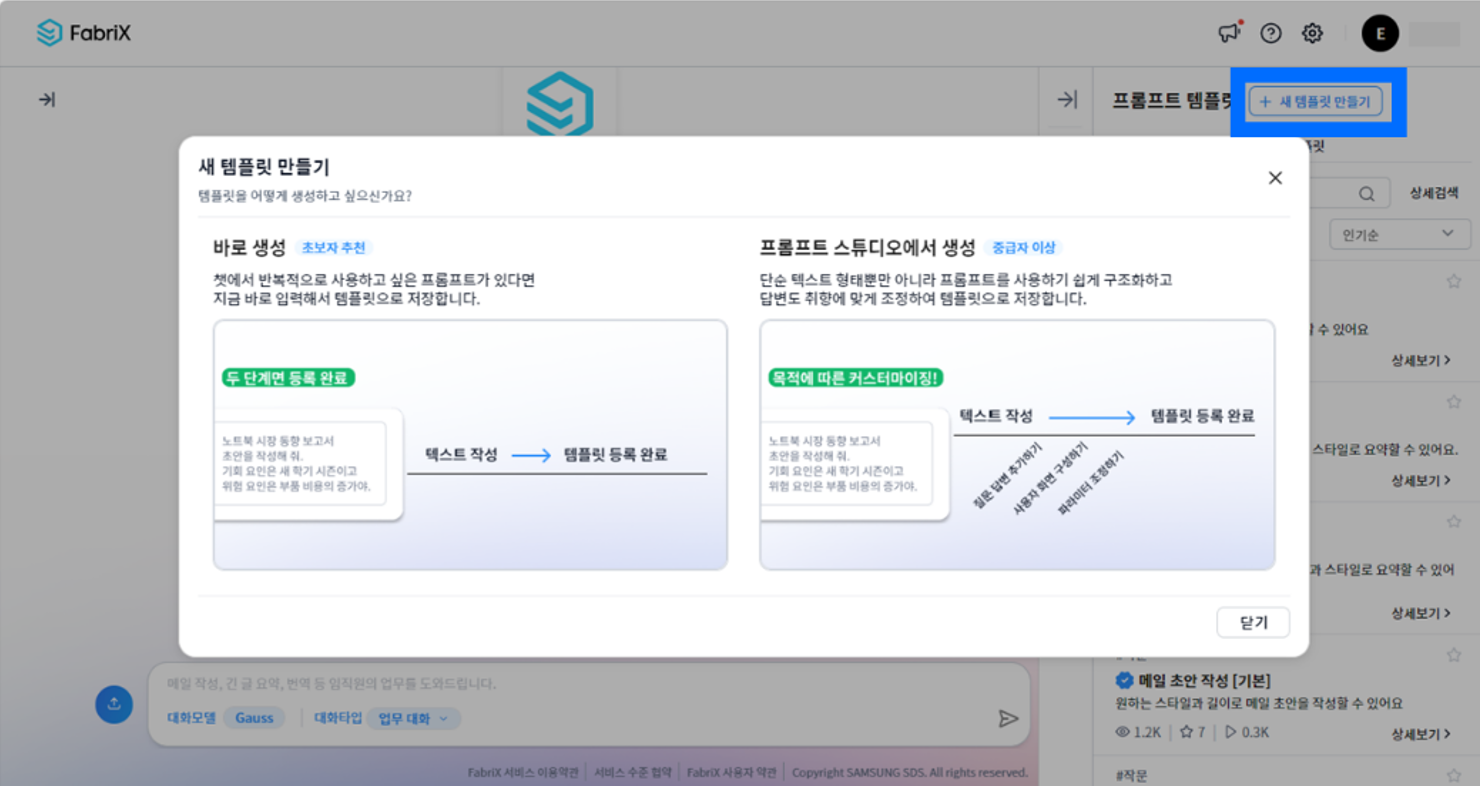 A screen creating a new template for custom prompts in FabriX-Chat Portal (Source: Samsung SDS)
A screen creating a new template for custom prompts in FabriX-Chat Portal (Source: Samsung SDS)
④ Browser and News Summary Use Case
Users can leverage various API services like RAG, LLMOps, and Filter from the FabriX-Platform (PaaS) to develop use cases.
One such use case is the Browser Copilot, which integrates chat functionality into the browser. In this use case, a Copilot panel appears on the right side of the browser. The news content will be automatically summarized when a user clicks on an external Internet news article on the left side. Additionally, users can select specific portions of detailed news content, and the Copilot will automatically summarize or translate those sections. Another use case provided is the News Summary feature. Marketing, public relations, and executives often need to quickly grasp the essence of news. In the News Summary use case, users can upload a PDF image of a print newspaper. The OCR function converts the image into text and generates a summary. The summary is formatted as a Word document using a specific summary template, and users can download the result via the "Download Summary" option. Additionally, by using the APIs of the Platform (PaaS), users can integrate various internal solutions or systems related to HR and general affairs to expand and add new use cases.
Samsung SDS's FabriX offers not only proprietary LLM but also Multi-LLM capabilities that allow for customer-specific learning. With experience in optimizing RAG and prompts, FabriX provides highly accurate responses. Currently, the platform is globally used by over 100,000 customers and has secured numerous validated use cases.
References
[1] https://www.mk.co.kr/news/culture/11006684
[2] https://www.autodaily.co.kr/news/articleView.html?idxno=513595
[3] https://www.digitaltoday.co.kr/news/articleView.html?idxno=516804
▶ This content is protected by the Copyright Act and is owned by the author or creator.
▶ Secondary processing and commercial use of the content without the author/creator's permission is prohibited.

Strategic Marketing Team at Samsung SDS
Had been in charge of digital transformation in samsungsds.com, solution page planning/operation, based on her work experiences in IT trend analysis, process innovation, and consulting business strategy, and is now in charge of content planning and marketing through trend/solution analysis for each main business sector of SDS.