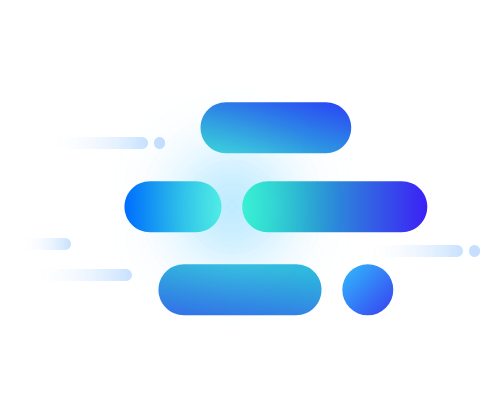
Logging & Audit
Collection and Analysis of User Activity History
Overview


-
Convenient Log Management
Various logs created from using cloud services can be stored in the user’s Object Storage by trail. Users can manage logs easily without checking each server or service.
-
Easy Log Search
All logs created are collected and stored in real-time. Various search functions are offered for the entire log collected from multiple servers and services using a web-based console, including searching for a specific resource type, resource name, period or name of the worker.
-
Audit on History
All activity history is stored for 90 days and can be checked anytime via console. The history can be used to track changes, resolve issues, and test security of cloud resources, enabling efficient responses to cyber attacks or failure analysis.
Service Architecture
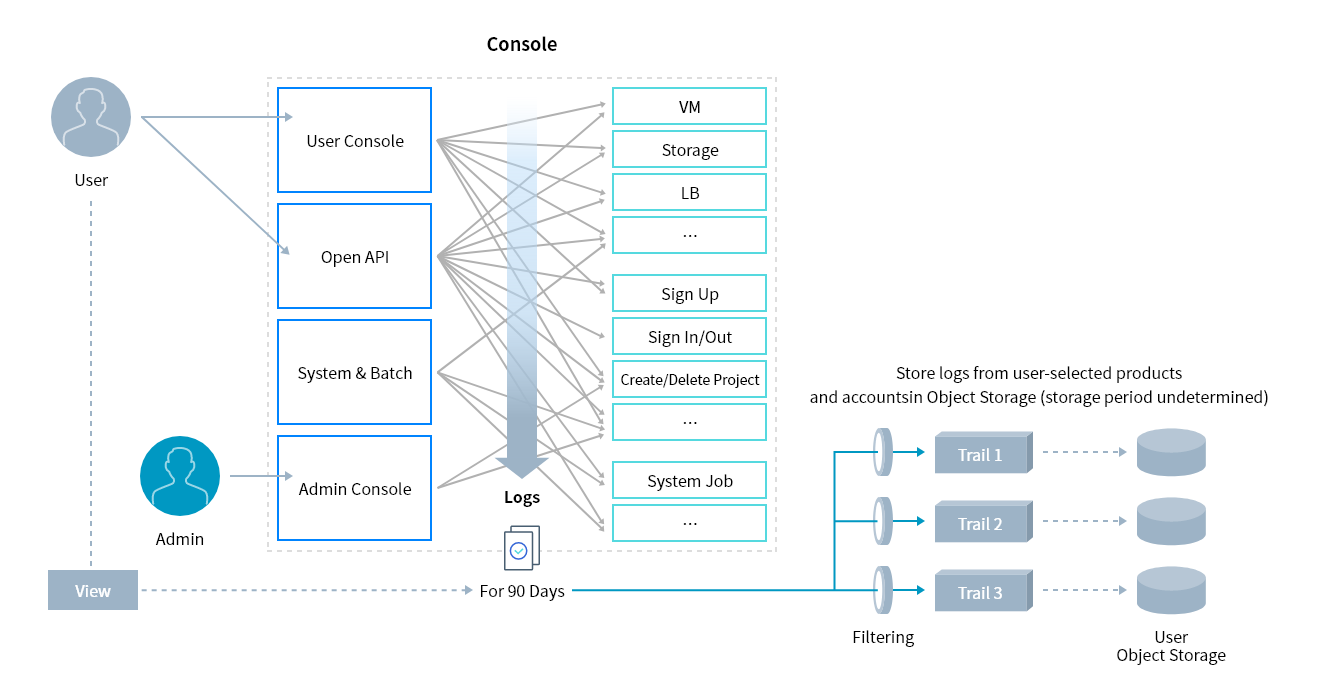
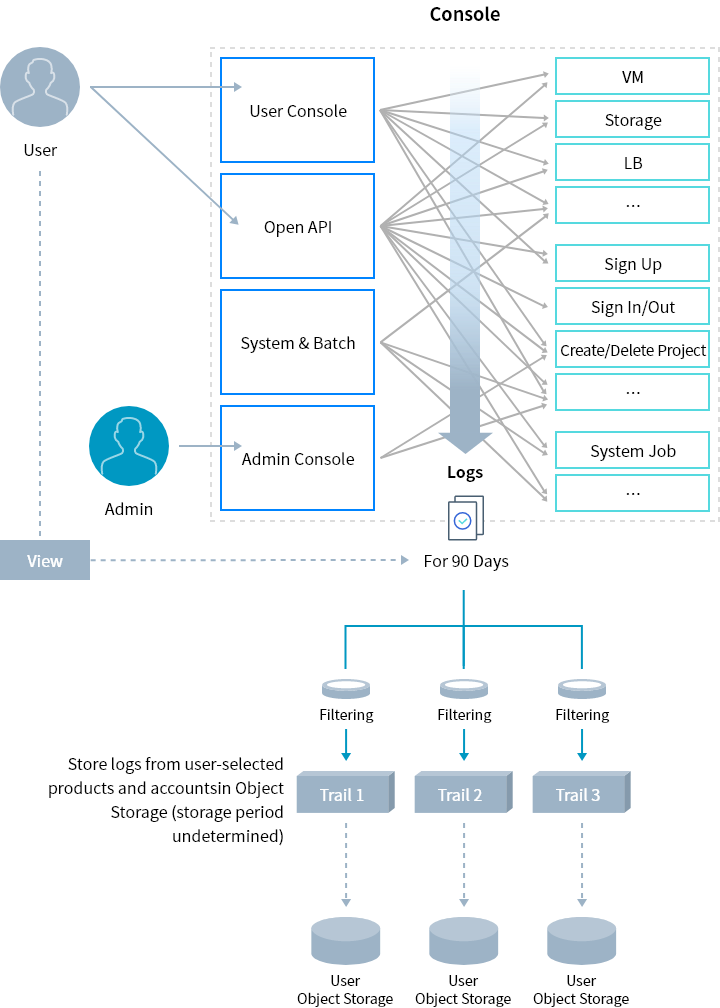
- User
- View
- For 90 Days
- Filtering → Trail 1, Trail 2, Trail 3 → User Object Storage
Store logs from user-selected products and accountsin Object Storage (storage period undetermined)
- User
- User Console → VM, Storage, LB, ..., Create/Delete Project, ...
- Open API → VM, Storage, LB, ..., Sign Up, Sign In/Out, Create/Delete Project, ..., System Job, ...
- Admin
- Admin Console → Create/Delete Project, ...
- Console
-
- User Console → VM, Storage, LB, ..., Create/Delete Project, ...
- Open API → VM, Storage, LB, ..., Sign Up, Sign In/Out, Create/Delete Project, ..., System Job, ...
- System & Batch → ..., ..., System Job, ...
- Admin Console → Create/Delete Project, ...
- Logs
Key Features
-
Activity Viewing
- Store activity logs for 90 days without additional setting (time, resource type, resource name, worker name, etc.)
- View activity history filtering (resource type, resource name, period, task result, worker name, and path) -
Trail creation
- Select products and accounts for logging
- Select Object Storage location to store logs -
Trail management
- View/Manage the list and detailed information of created trails
- Deactivate logging and edit/delete items with trail setting
Pricing
-
- Billing
- Activity viewing is a free service
- User-created trails are charged by the log
* Object Storage for storing logs is charged additionally (according to Object Storage pricing)
Whether you’re looking for a specific business solution or just need some questions answered, we’re here to help