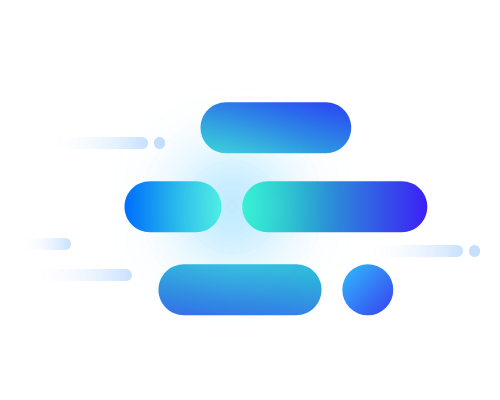
VM Auto Scaling
Automatic Resource Scaling In/Out According to Demand
Overview
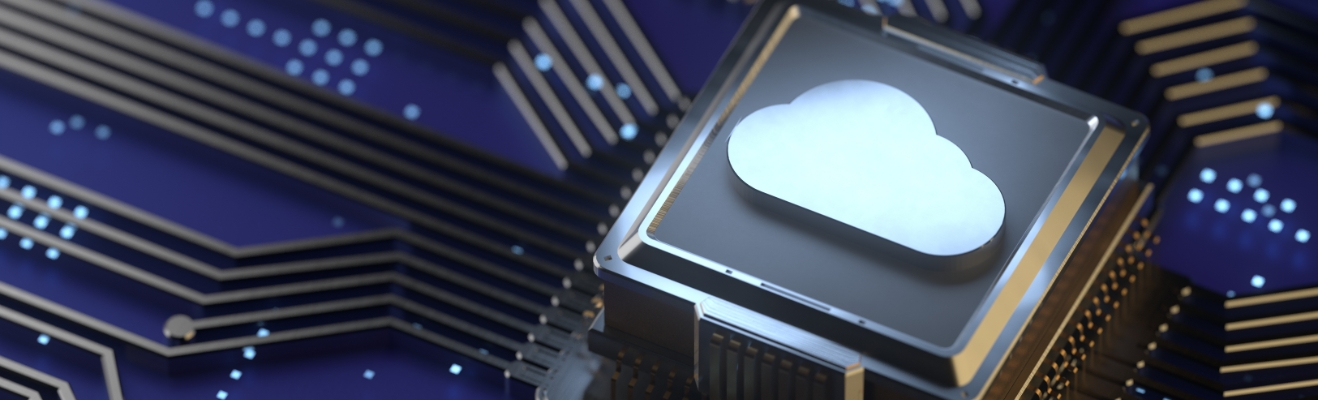
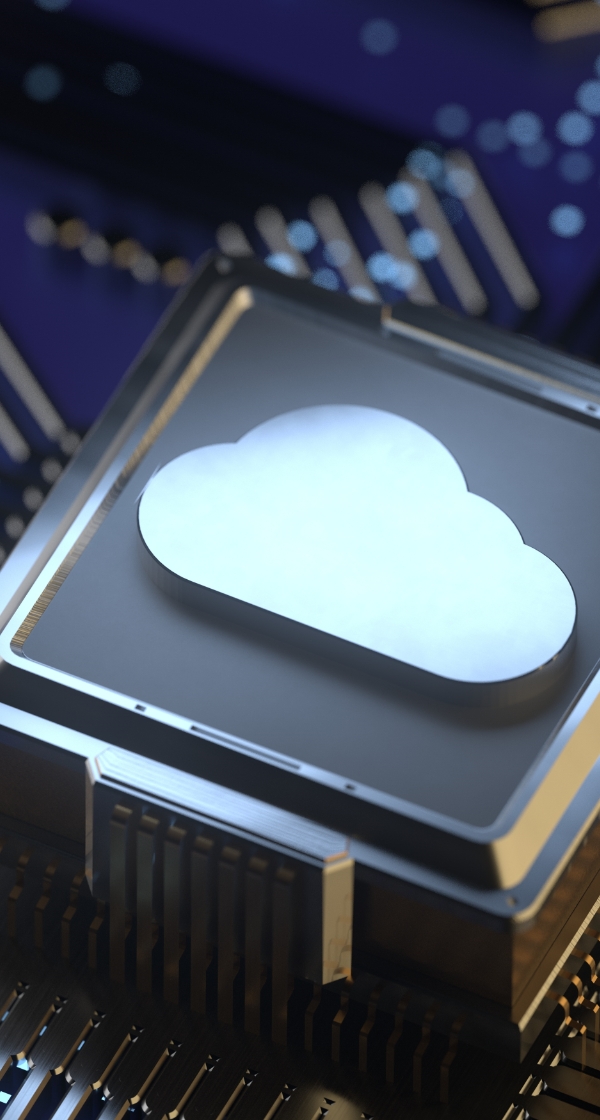
-
Easy Computing Environment Configuration
Easy self-served configuration of computing environments is enabled using a web console, from launch configuration to creating/editing/deleting Auto-Scaling groups.
-
Flexible Usage
Flexible usage of computing resources depending on the load and usage of the service. Users may schedule predictable resource usage for a specific time of the day and coordinate resources in preparation for temporary access of unspecified multiple users.
-
Higher Availability
VM Auto Scaling accommodates resources to the changing demand to ensure that the requested traffic is processed at all times. Users can enjoy enhanced application performance and availability.
-
Maximized Cost Effectiveness
Only the required resources for the demand change is used, reducing any unnecessary cost. Flexible resource usage for the traffic increase/decrease during specific times, such as nighttime, weekends, or end of the month, helps customers maximize cost effectiveness.
Service Architecture
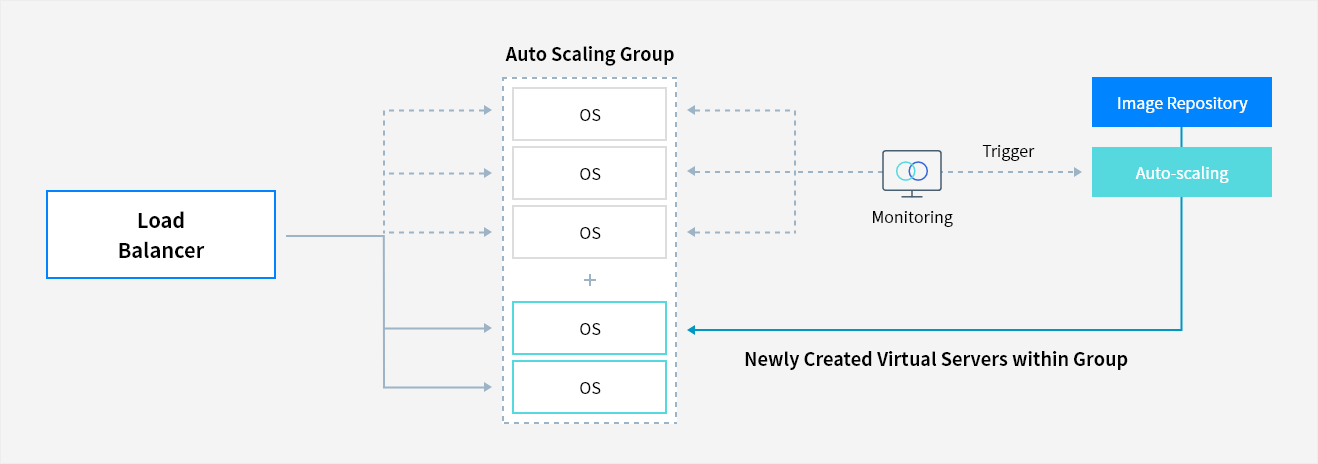
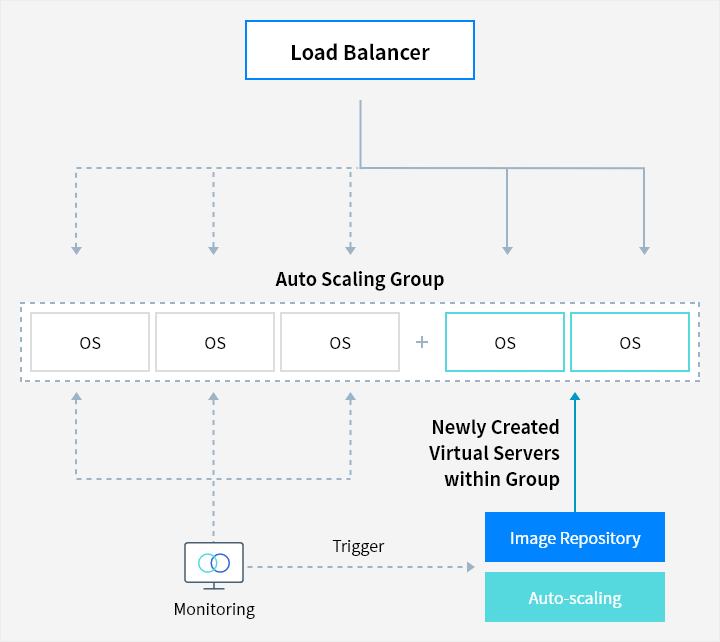
- Load Balancer → Auto Scaling Group OS,OS,OS → Monitoring → Trigger → Image Repository / Auto-scaling → Newly Created Virtual Servers within Group → OS,OS
- Image Repository / Auto-scaling → Trigger → Monitoring → Auto Scaling Group OS,OS,OS
- Load Balancer → Auto Scaling Group OS,OS
Key Features
-
Auto Scaling provisioning
- Create images of servers that will run during operation of VM Auto Scaling, using launch configuration requests
- Create VM Auto Scaling groups, logical groups for virtual server coordination/management
- Set load balancer, minimum/maximum server numbers, and network for VM Auto Scaling
- Set scale-in/out policy (CPU/memory/disk usage, network traffic, etc.)
- Set notifications for Auto Scaling process -
Auto Scaling execution
- Automatic scale in/out if the threshold for monitoring target is satisfied or according to the pre-reserved schedule
Pricing
-
- Billing
- VM Auto Scaling is a free service
- Still, resources created by Auto-Scaling will be charged according to the pricing policy of each resource
Whether you’re looking for a specific business solution or just need some questions answered, we’re here to help