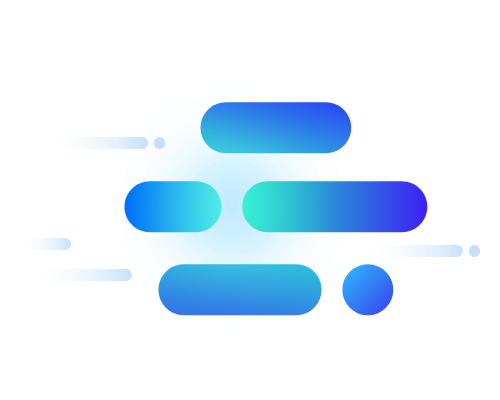
Security Group
Virtual Firewall Controlling VM Traffic
Overview


-
High Security
A high level of security is ensured by setting access policy on IP addresses and ports for inbound/outbound traffic between internal VM or with external Internet and allowing access for the permitted traffic only.
-
Convenient Rule Setting
A web-based console enables setting separate rules for inbound/outbound traffic without directly accessing the server for setting firewall security rules. Each rule can filter out unauthorized traffic using protocol and port numbers. In addition, by uniformly applying firewall rules, work time will be shorter and installment of firewalls will be made easier while not omitting rules.
-
Easy Network Management
Security Group needed for VM can easily be created using a web-based console. Application regulations, including target IP addresses, subnets, protocols/ports, and application scope can also easily be set and managed.
-
Simple Log Management
Firewall logs generated in Security Group may be saved by Group using the user’s storage resources. Allow/Deny log history supports fast troubleshooting and recovery in the case of an issue.
Service Architecture
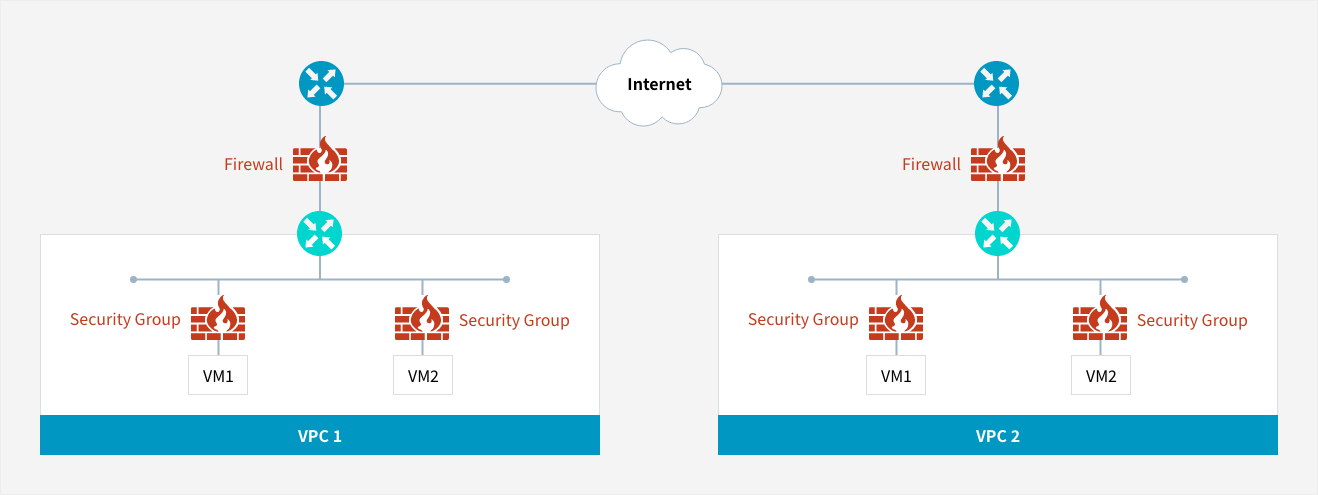
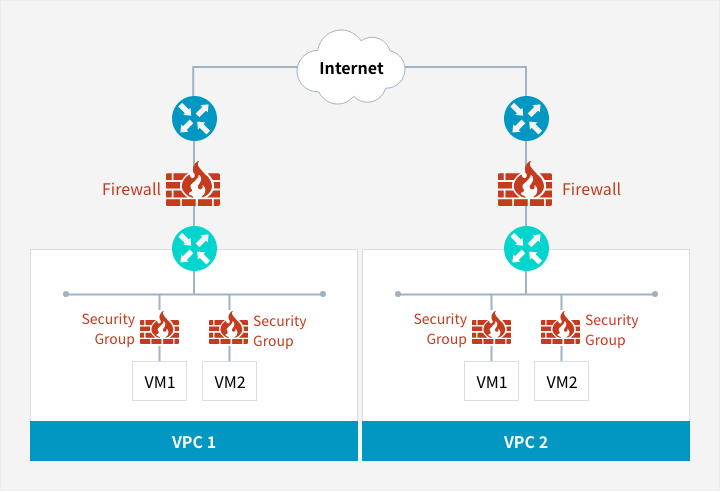
- Internet → Firewall → Security Group - VM1 / Security Group - VM2 → VPC-1
- Internet → Firewall → Security Group - VM1 / Security Group - VM2 → VPC-2
Key Features
-
Security Group creation
- Distributed firewall (logical firewalls that control communications between VM within VPC)
- Create Security Group to be used in virtual servers, GPU servers, Auto-Scaling groups, Database, Elasticsearch, and Kubernetes Engine
- Resources that use Security Group reusable in various resources by setting source IP for inbound traffic and destination IP for outbound -
Rule setting for Security Group
- Target IP address setting, protocol/port setting, and inbound/outbound setting
- Rules applied in scale (IP/ports applied to various addresses using ',’ and '-‘)
- 1,000 rules allowed per project -
Allow/deny log storage
- Select log saving when creating a Security Group and set storage option by selecting Object Storage within same project
- Save target IP addresses, ports, and allow/deny status by time
Pricing
-
- Billing
- Security Group service is available for free
Whether you’re looking for a specific business solution or just need some questions answered, we’re here to help