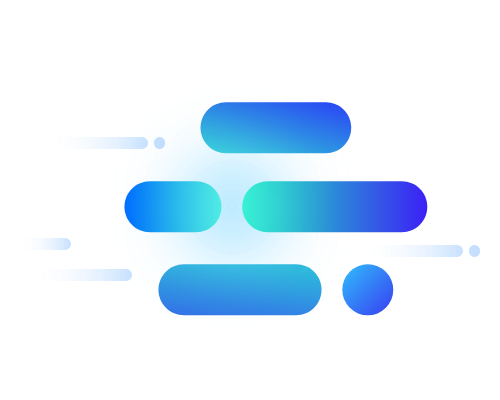
Load Balancer
Automatic Distribution of Server Traffic Load
Overview


-
Various Distribution Methods
The applicable load distribution method offers optimal distribution.
• Round robin : Consecutively deliver distribution requests to designated servers
• Least connection : Assign to a server with least number of connection
• Hash : Hash source IP data of a client to assign to an identified server -
Easy Service Port Setting
A web-based console helps create Load Balancer and set/mange server ports conveniently. L4 Load Balancer service provides multiple port setting (80, 443, 8080-8090, etc.) and multiple rules can simultaneously be applied.
-
Higher Security
The service offers firewalls for connection between external networks and Load Balancer as well as Load Balancer and servers, in order to securely protect servers from unauthorized access.
-
Convenient Server Group Management
Creating server groups within the created Load Balancer enables reusing the existing setting to determine rules without repetitive inputs. Replacing all settings is also possible for the Load Balancer service to which a member change using a server group is applied. Using VPC Peering and Transit Gateway, adding other VPC server with connectivity to the Load Balancer server group becomes possible, thereby allowing various scalable configurations.
Service Architecture
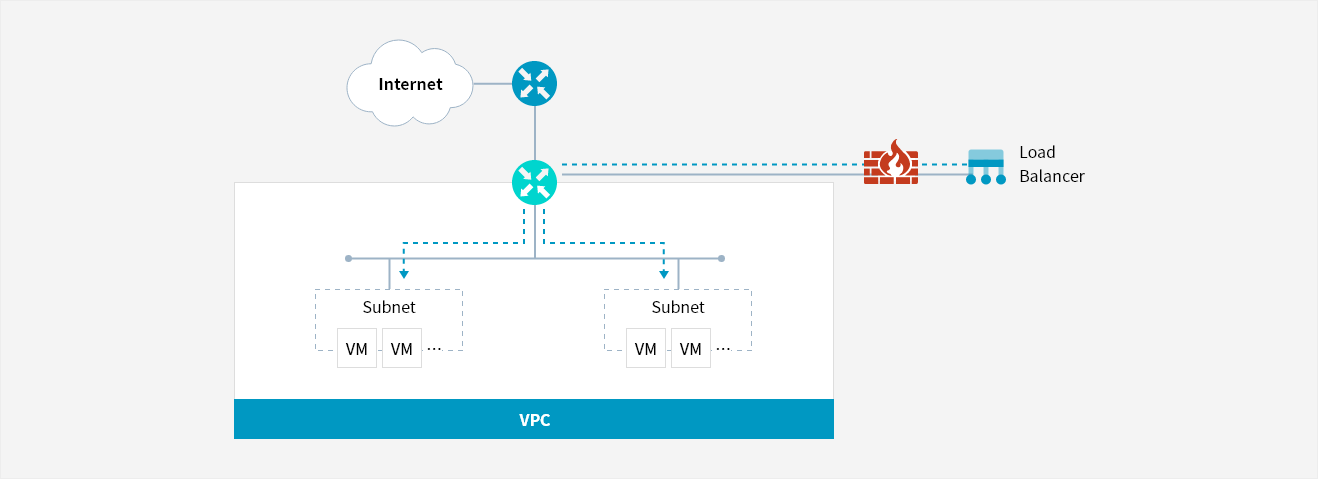
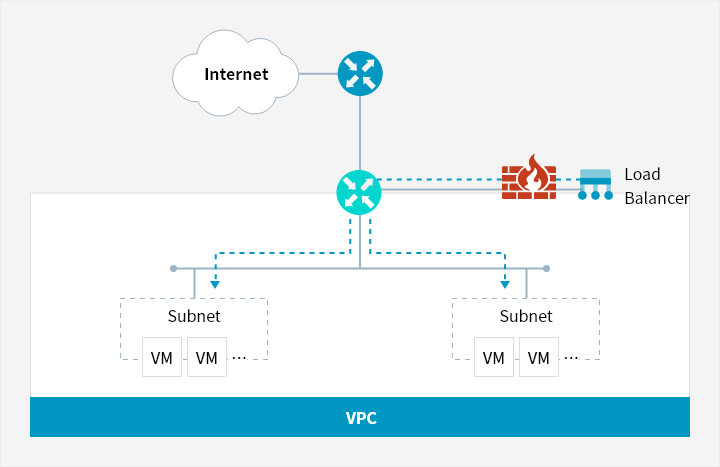
Key Features
-
Load Balancer instance and service creation
- Create a Load Balancer instance in the project with VPC
- Create Load Balancer service within the Load Balancer instance and register a service that receives traffic and a server that will take distributed load
- Multiple servers may be registered, either from the server group within the same Load Balancer instance or Auto-scaling group defined in VPC -
Server group setting
- Load Balancer services created within the same Load Balancer instance can share server groups
- Select the created resources to add a server group member
- Apply load balancing weight to the server group member -
Firewall application
- Use Load Balancer Firewalls for secure communications between an external network and Load Balancer; and Load Balancer and VPC
Pricing
-
- Billing
- Load Balancer instance cost + Load Balancer service cost
- Charged by time of Load Balancer instance usage
- Load Balancer instance cost varies by the size (small/medium/large)
-
- Metering
- Time of Load Balancer instance usage
- Time of Load Balancer target registered in the service
Whether you’re looking for a specific business solution or just need some questions answered, we’re here to help