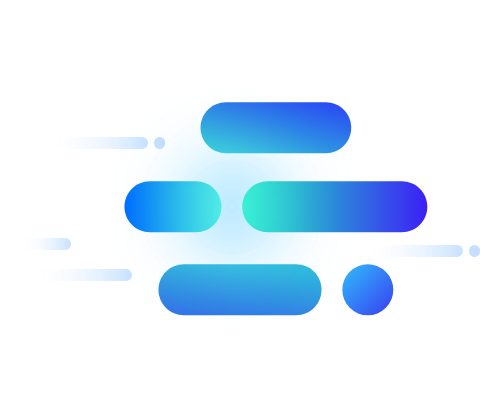
API Gateway
Easy API Management and Monitoring
The resources and methods related to APIs are simply defined to enable easy monitoring on API usage and performance index.
Overview


-
Convenient API Management
Users can register and manage API with ease using a console, and managing access control is possible with an OAuth 2.0-based token. Being integrated with SCP Cloud Functions, users can also call Cloud Functions with API Gateway.
-
Reliable Traffic Processing
API Gateway can manage backend system traffic with usage planning and caching. With usage plans, users can set the maximum number of calls per hour (minute/hour/day/week/year), and with caching plans, users can specify the period where endpoint responses are cached. This ensures stable service operation by preventing excessive traffic.
-
Easy Monitoring
The service provides a range of management features including API version management for running APIs more reliably and a dashboard to see real-time usage. The performance indexes on API requests, response time and the number of errors can easily be monitored.
Service Architecture
cloud_img_application_service01_en_1.png?queryString=20250408034638)
cloud_img_application_service01_en.png?queryString=20250408034638)
- API Consumer
- 3rd Party Developer(Authentication O) - Rest API (Use API)
- 3rd Party Developer(Authentication X)
- Mobile
- Tablet - Rest API
- PC - Rest API
- API Gateway
- API Publishing/Subscription
- API Access Control
- Traffic Management
- Monitoring/Metering
- Link to Backend API
- API Provider
- APIs
- APIs
- APIs
- APIs
API Gateway → Manage API → API Manager
API Manager → Manage API → API Gateway
Key Features
-
API Gateway management
- Collect API of API Gateway and check API information
- Limit usage through API usage policy
- Improve responsiveness through caching
- Issue token by API collection type and manage API access with IP white list management -
API management
- Register API and check details (Register with Swagger Import)
- Integrate with Cloud Functions endpoint
- Manage API versions and deployment
- Run swagger tests -
View API call status
- View API call status by daily/weekly/monthly basis
- View performance data via response time
Pricing
-
- Billing
- Monthly billing based on number of API requests
Whether you’re looking for a specific business solution or just need some questions answered, we’re here to help