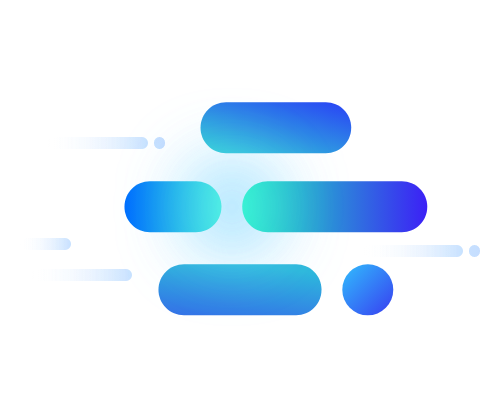
DevOps Service
Rapid and Secure Provision of Integrated SW Development/Deployment/Operation Environments
Overview


-
Efficient Development Environment
Users can easily create projects in wizard mode using application templates. Configuring a project for build/deployment is also possible by selecting the development language (Java, Python, Ruby, etc.) and framework (SpringBoot, Vue.js,.Net, etc.)
-
Integration with CI/CD Tool
With DevOps Console, users can register and manage source code repositories, artifact repositories, code analysis, image repositories, and build/deployment tools. Registered tools allow users to create each stage of the pipeline based on GUI and automatically configure pipeline scripts.
-
Convenient Integrated Management
From building projects for development to server deployment and release workflow management, integrated management is enabled. Direct integration with the Kubernetes cluster is possible through the DevOps Console, which allows for easy deployment.
Service Architecture
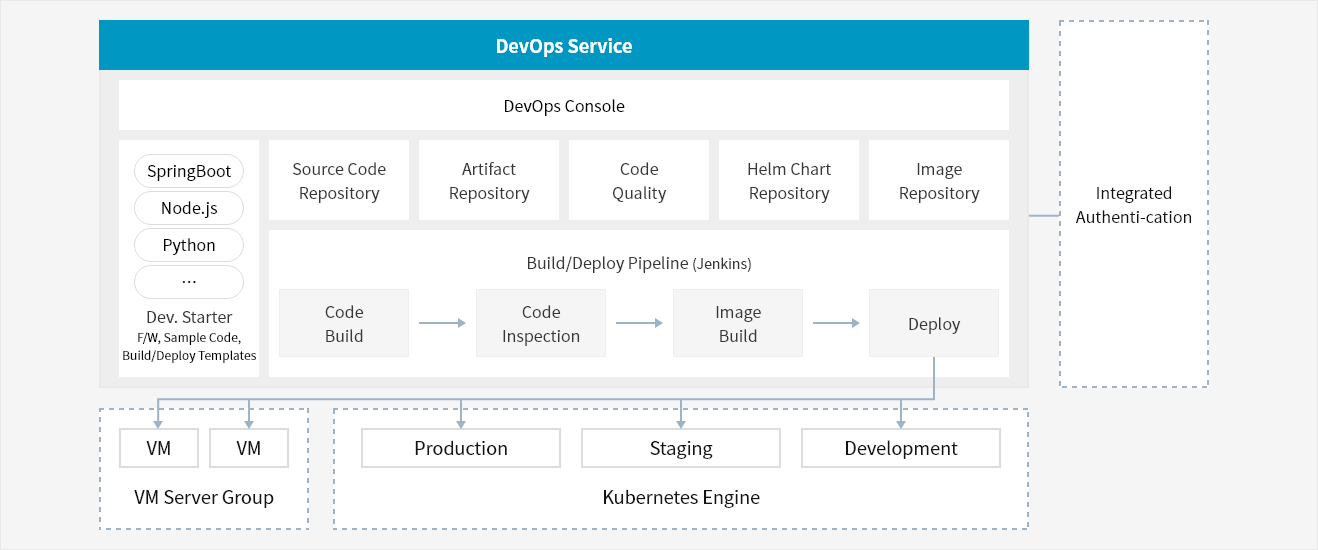
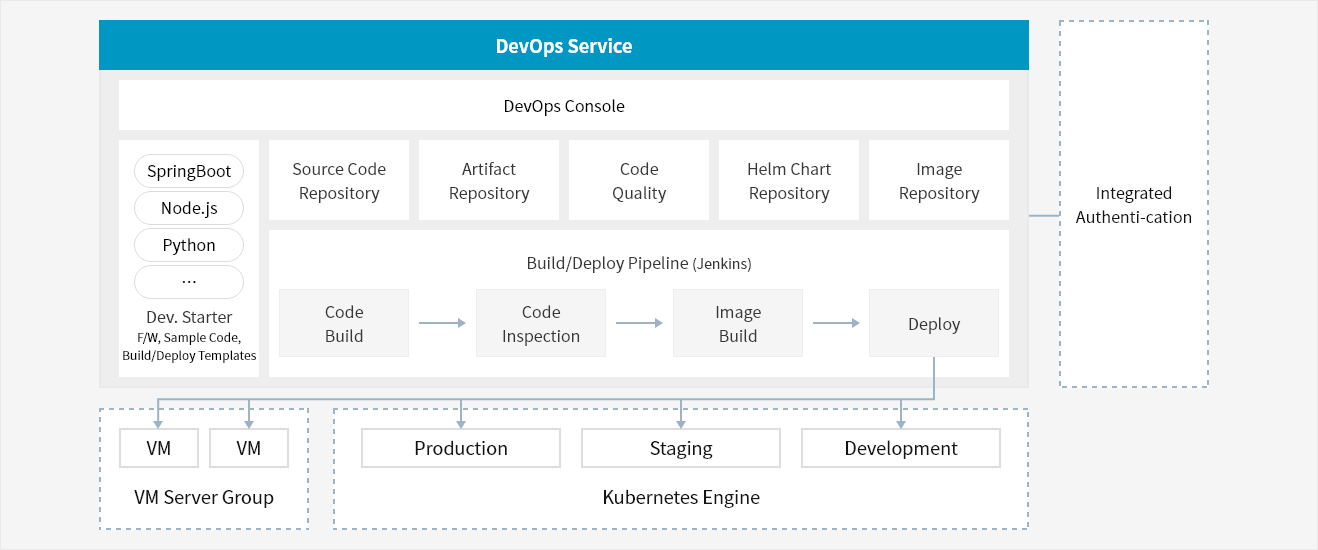
- DevOps Service
-
- DevOps Console
- Dev. Starter F/W, Sample Code, Build/Deploy Templates
- SpringBoot
- Node.js
- Phython
- ...
- Source Code Repository
- Artifact Repository
- Code Quality
- Helm Chart Repository
- Image Repository
-
Build/Deploy Pipeline
- Code Build → Code Inspection → Image Build → Deploy
- Deploy → VM , VM (VM Server Group)
- Deploy → Production (Kubernetes Engine)
- Deploy → Staging (Kubernetes Engine)
- Deploy → Development (Kubernetes Engine)
- VM Server Group
- VM
- VM
- Kubernetes Engine
- Production
- Staging
- Development
Key Features
-
Tenant/project management
- Manage tenant members and create projects/project groups within tenant
- Support the deployment of Kubernetes cluster and DevOps Tool
- Support pipeline configuration and execution -
Release management
- Provide workflow management and execution service
-
A dashboard view
- Check project information, pipeline configuration information and deployment status
-
App. template management
- Provide key development templates in system template
- Allow users to register and manage their own templates by tenant/project
Pricing
-
- Billing
- DevOps Console : Free for first 5 users within one project (tenant); monthly rates per additional user
- Release Management : 1 activated workflow provided for free; then usage per activated workflow
Whether you’re looking for a specific business solution or just need some questions answered, we’re here to help