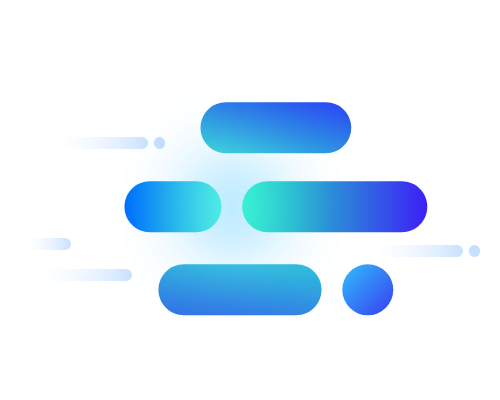
DevOps Code
A Private Git Repository Service that Securely Manages and Saves Source Codes
Overview


-
Easy Configuration of Git Repository
Software installation or licenses are not required and there is no need to operate the system. Private Git repository is configured upon applying for DevOps Code on Samsung Cloud Platform and users can manage source code configurations.
-
High Compatibility
Supporting all Git commands, DevOps Code is compatible with an existing Git client. Users can upload local source code to DevOps Code simply by entering the Git repository address (URL), and this allows them to share configurations and manage history between Samsung Cloud Platform users.
-
Robust Security Management
With DevOps Code, users can configure the private Git repository by SCP project type and configure access permissions for the repository by user type, facilitating secure sharing of source code and seamless collaboration in development. In addition, managing permissions using DevOps Code tokens helps prevent source code leakage as isolation is enabled when an SCP account is compromised.
-
Easy-to-configure DevOps Environment
Using the pull request feature, users can review the code, thereby improving the reliability and security of the source code. Configuring a CI/CD environment is also easy by integrating with the DevOps Service.
Service Architecture
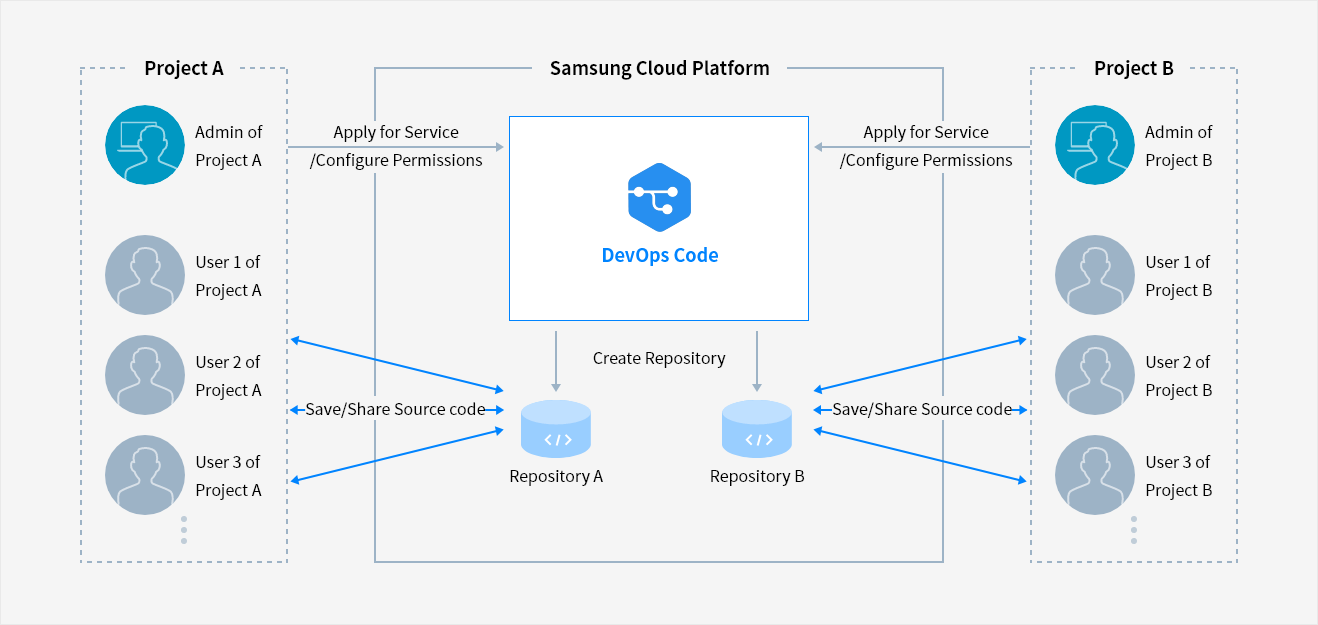
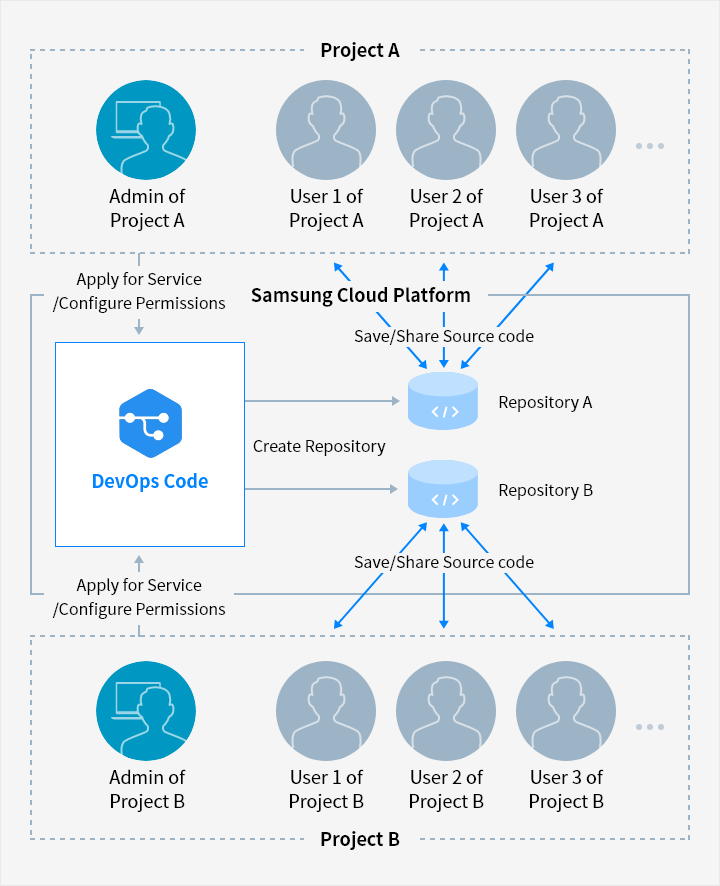
- Admin of Project A → Apply for Service/Configure Permissions → DevOps Code
- User 1 of Project A ↔ Save/Share Source code ↔ Repository A
- User 2 of Project A ↔ Save/Share Source code ↔ Repository A
- User 3 of Project A ↔ Save/Share Source code ↔ Repository A
- ...
- Admin of Project B → Apply for Service/Configure Permissions → DevOps Code
- User 1 of Project B ↔ Save/Share Source code ↔ Repository B
- User 2 of Project B ↔ Save/Share Source code ↔ Repository B
- User 3 of Project B ↔ Save/Share Source code ↔ Repository B
- ...
Key Features
-
Creating repository
- Create a private repository based on the SCP project
-
Managing source code configuration
- Check source code, commit history, changes, and history, and notify users of changes
- Git clone/fetch/pull/push using Git client and IDE
- Create/edit/delete branch
- Create/check/authorize pull request -
CI/CD automation
- Use Webhook to configure build automation by integrating with DevOps Service when changes occur
- Check the Webhook event list -
Managing user access
- Git credential using individual authentication token
- Manage user permissions of each repository (Admin/write/read) -
Admin features
- Provides event logs for usage history management
- Check the usage of each repository
Pricing
-
- Billing
- Free for first 20GB; billed monthly based on storage usage
- Charged separately for additional resources
Whether you’re looking for a specific business solution or just need some questions answered, we’re here to help