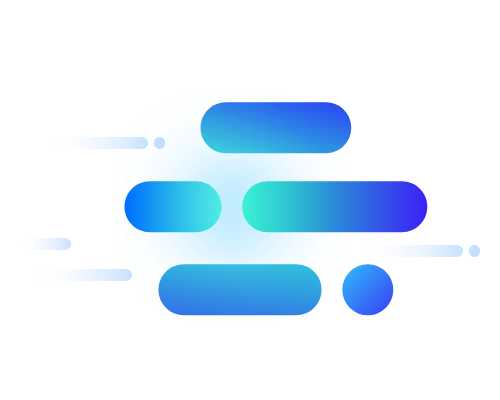
Virtual Server DR
Creates Replicas for Disaster Recovery and Runs Recovery
Virtual Server DR is a service that quickly restores the system to normal operation when it is interrupted by various disaster situations and risk factors.
Users replicate Block Storage associated with Virtual Servers to a different region than the location they are using, perform mock drills to prepare for disaster situations, and execute actual recovery when a disaster occurs.
Users replicate Block Storage associated with Virtual Servers to a different region than the location they are using, perform mock drills to prepare for disaster situations, and execute actual recovery when a disaster occurs.
Overview
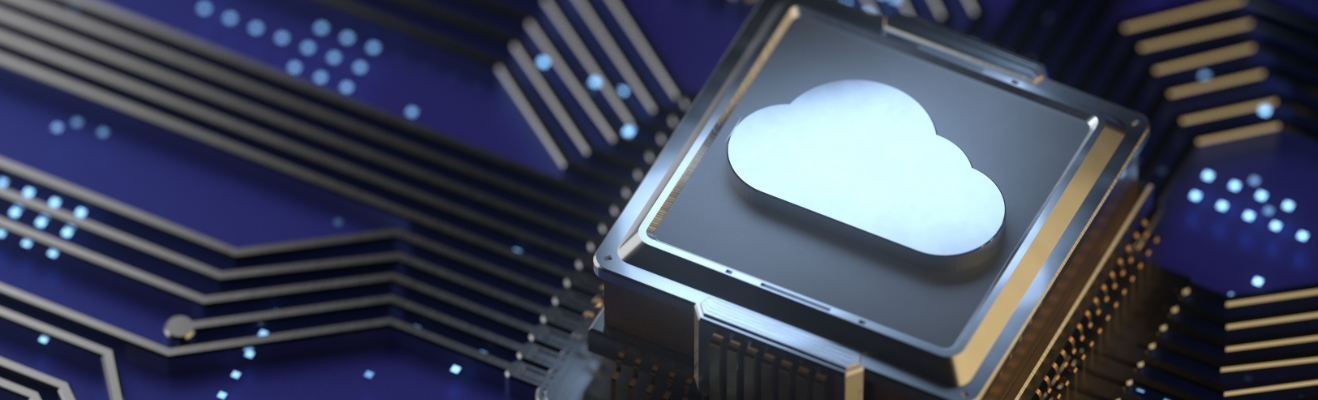
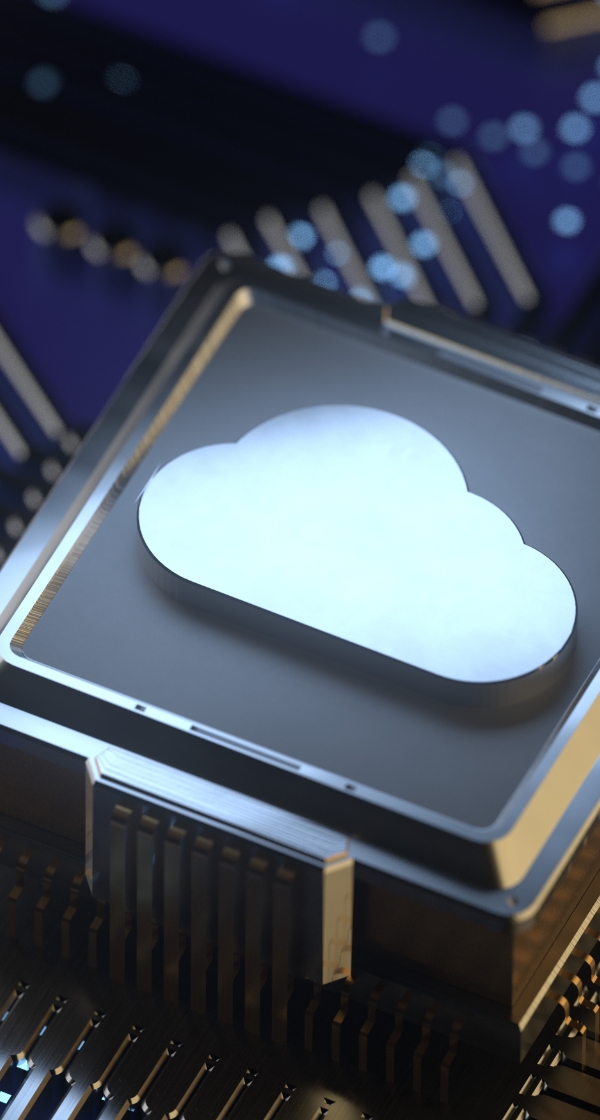
-
Easy DR Configuration
Users can easily apply for partner solutions from the Marketplace and configure Virtual Servers for DR without any complicated tasks through the Samsung Cloud Platform console.
-
Supporting Various Environments
Disaster recovery is possible in physical to virtual(P2V) and virtual to virtual(V2V) environments, and supports various OSs(Windows, Linux).
-
Convenient Resource Recovery
To respond reliably to disaster situations, users can establish recovery plans in advance and conduct mock drills.
01
04
Service Architecture
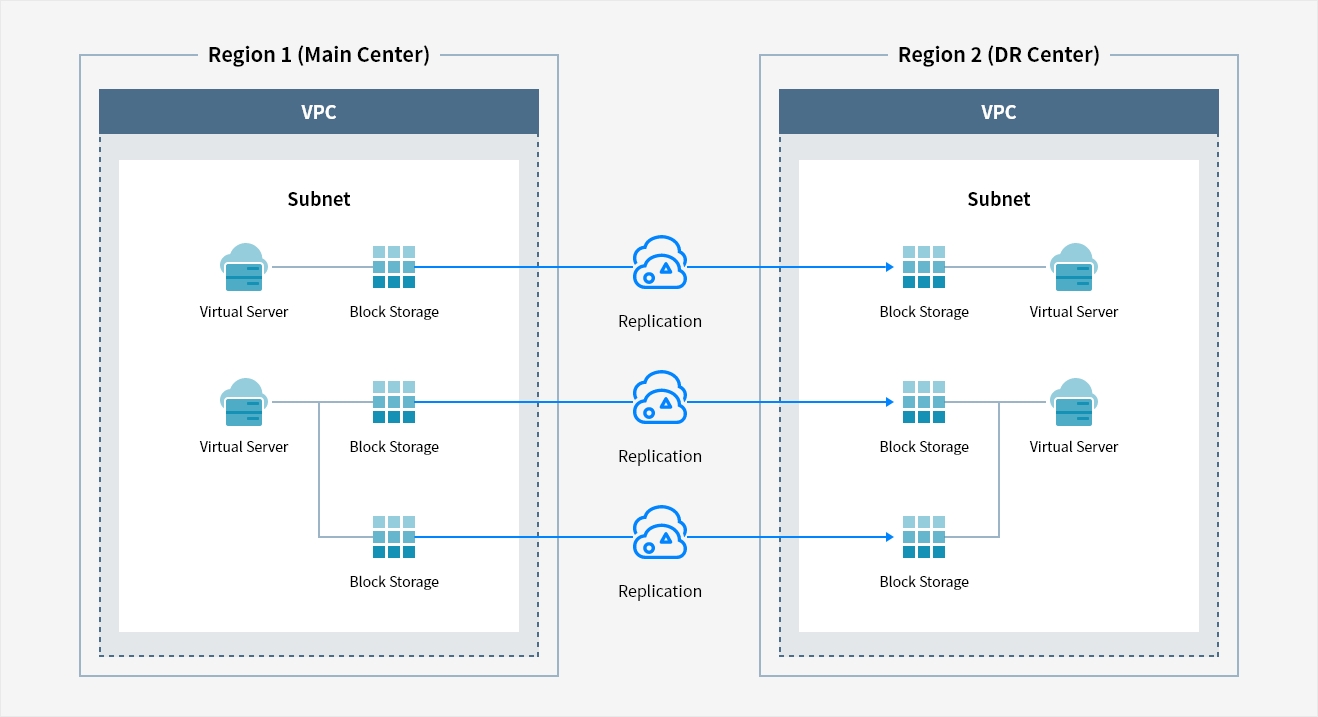
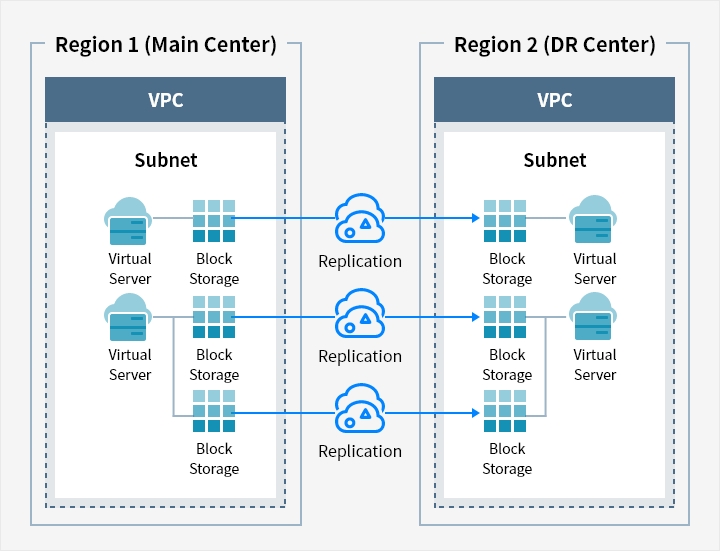
Region 1 (Main Center)
VPC
Subnet
- VM1 : Virtual Server- Block Storage → Replication → Region 2's VM1's Block Storage - Virtual Server - VM2 : Virtual Server - Block Storage → Replication → Region 2's VM2's Block Storage - Virtual Server - Block Storage → Replication → DR Center's VM2's Block Storage
Subnet
- VM1 : Virtual Server- Block Storage → Replication → Region 2's VM1's Block Storage - Virtual Server - VM2 : Virtual Server - Block Storage → Replication → Region 2's VM2's Block Storage - Virtual Server - Block Storage → Replication → DR Center's VM2's Block Storage
Region 2 (DR Center)
VPC
Subnet
- VM1 : Virtual Server(power-off)- Volume
- VM2 : Virtual Server(power-off) - Volume, Volume
Key Features
-
Block replication management
- Configure replication by volume unit
- Apply optimal replication mode(synchronous, semi-synchronous, asynchronous)
- Composite various replication forms(1:1, 1:N, N:1)
-
File replication management
- Configure replication on a per file/directory basis
- Composite various replication forms(1:1, 1:N, N:1)
- Available in read mode on target node
-
Replication accelerator
- Prevent data leakage through encryption/compression functions during data replication
- Provides optimal replication efficiency in limited network bandwidth
-
Scheduling function
- Minimize business impact with automatic replication pause/resume and replication bandwidth adjustment
- Ensure data integrity through periodic data consistency verification
※ Key features are provided by partner solution, Repli-X.


Let’s talk
Whether you’re looking for a specific business solution or just need some questions answered, we’re here to help